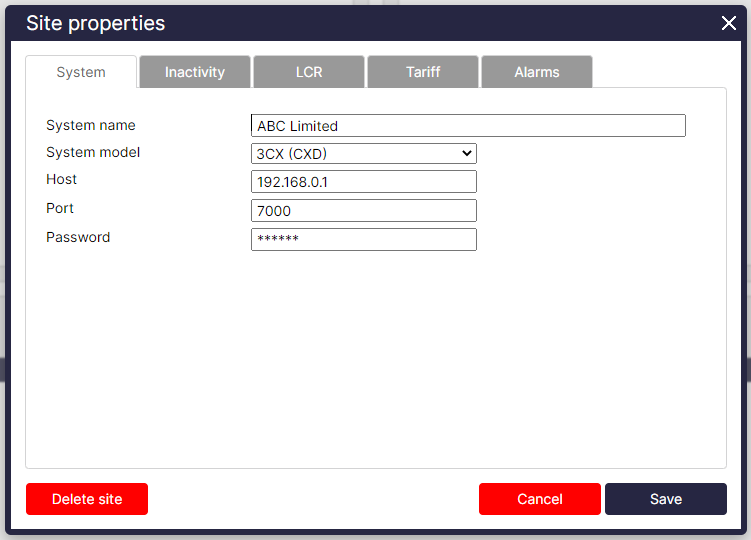...
Installing CXD
CXD will need to be downloaded from our Gateway site. There are two installations available, Windows and Linux. The correct installation will be required depending on whether it is to be installed on a local server or 3CX.
At the end of the installation, there will be a final wizard that will request the following information:
- IP address of the 3CX phone system
- Primary/route account username (SSH access)
- Password for Primary account
These details are not stored, they're just used for the wizard and allow us to read the config to set up our connection. Please note we do not alter the config on the phone system itself.
You do not need to configure the SMDR output on the 3CX when using CXD.
Configuring TIM
- To add a site, click on the 'Directory' tab.
- Select PBX
- Select '3CX Events' from the PBX drop-down list.
- Select 'CXD' as the connection method.
- Fill in the host, port and password details as shown below;