Web panel
What is a Web panel?
A web panel is - as the name suggests - a panel which displays a web page. In the display board below, you can see the BBC News page displayed on the right-half of the board.
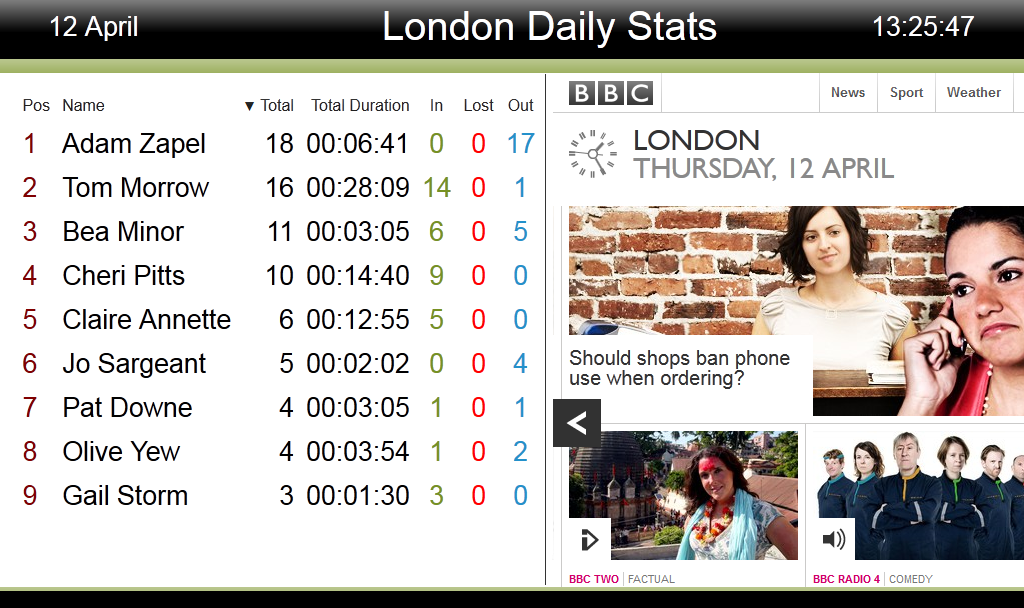
Adding a Web panel
To add a Leaderboard panel, click on the  button and then select the
button and then select the  button, as shown below:
button, as shown below:

The list of available panels types will disappear and the mouse pointer will transform in a white, cross-like pointer sign indicating where your panel will begin. Simply drag your mouse across the screen and you can size the panel, as shown below:
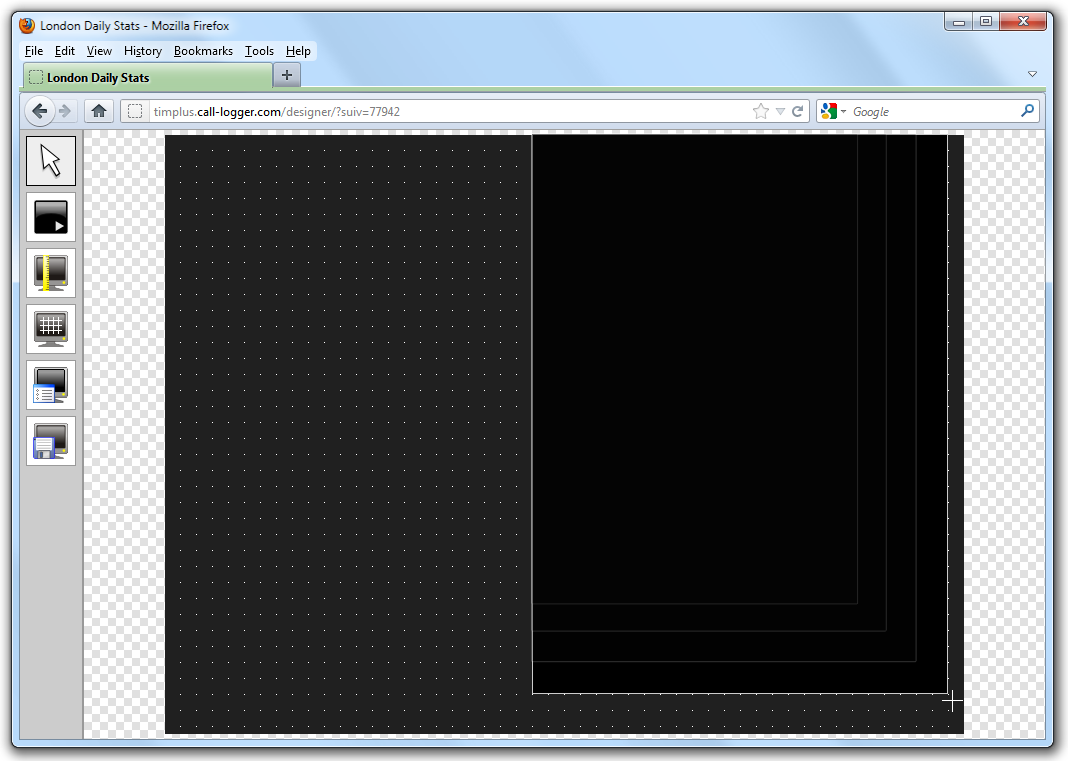
Customising a Web panel
To customize your Leaderboard panel, click on the  button on the top-left corner of the screen, then select the
button on the top-left corner of the screen, then select the  icon to customise the panel, as shown below:
icon to customise the panel, as shown below:
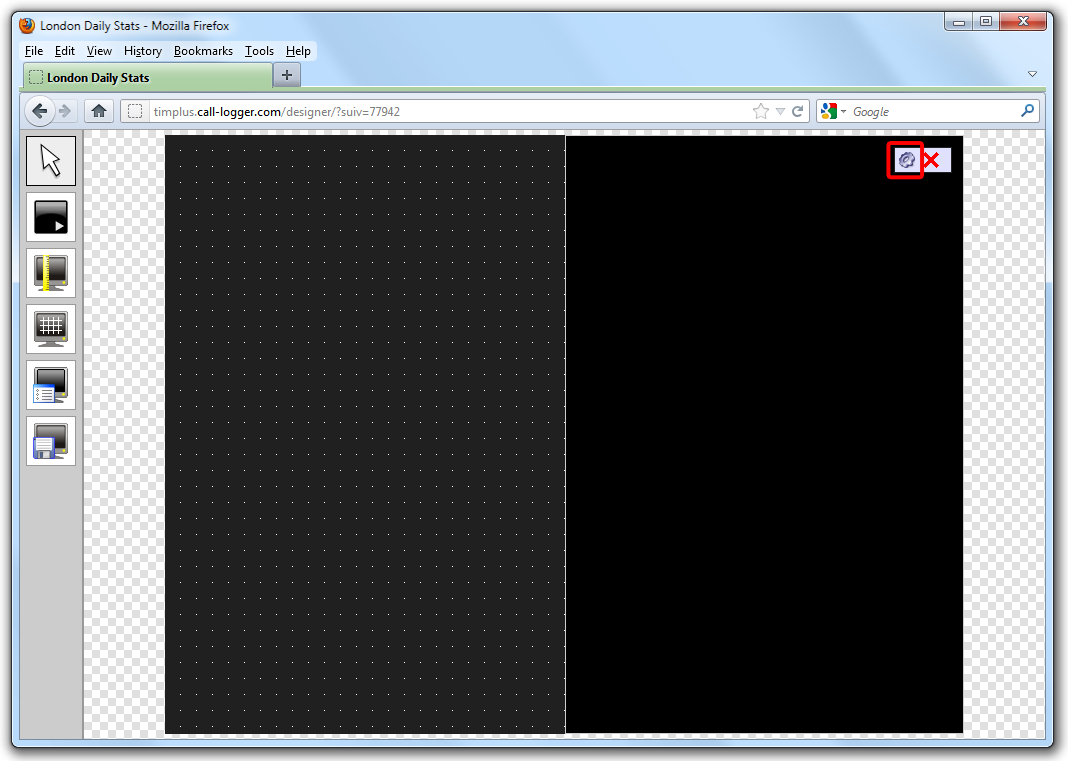
The following screen will appear:
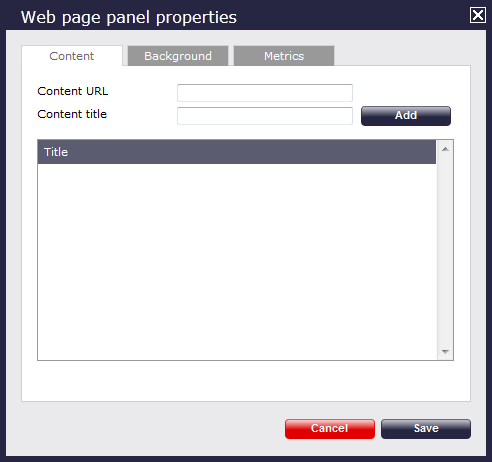
Content
Type the URL and title of the web page you would like to appear or Ctrl V to paste. Then press. This will appear as follows:
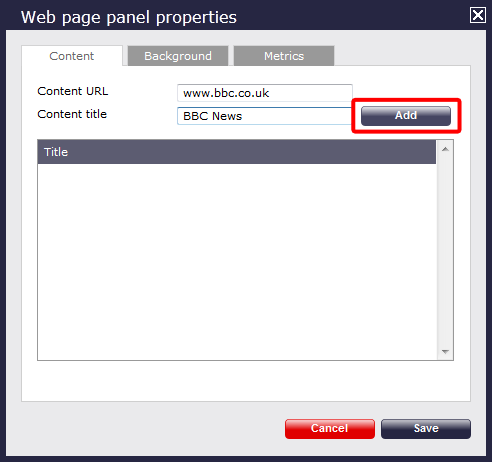
Background
By default the background of the Web panel is black with a lighting effect. However you can add an image source as the background and either choose to have that image centered in the panel or repeated by typing in details. In that case, you may even want to set a transparent background for your image. Alternatively, just pick a colour from the colour palette and leave the Image source field blank, as shown below:
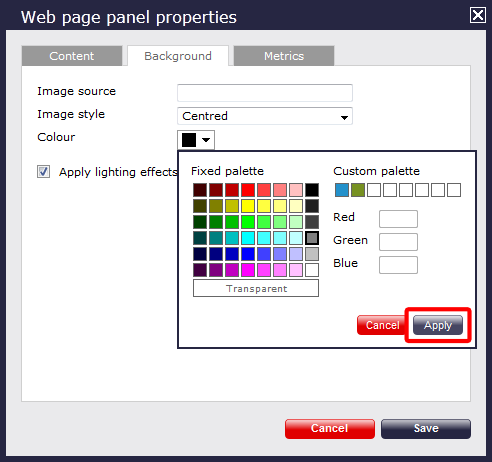
Metrics
The width and height of the panel containing the Web page will be picked up automatically. You can change this by using your mouse to drag this to a different size or by changing the number of pixels to define the panel size.
You can also choose the refresh rate for the panel, by filling in the Article refresh box provided. At the end, click thebutton to save any changes made.
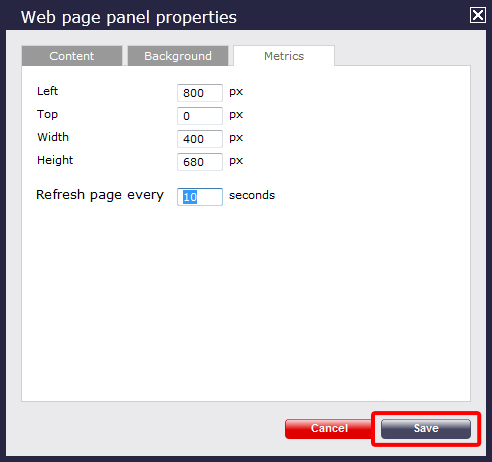
Web panel - overview video
For a live demonstration on how to design and customise a Web panel, watch the video below: