To add a new band to the current tariff table, click on the tab, as shown below:
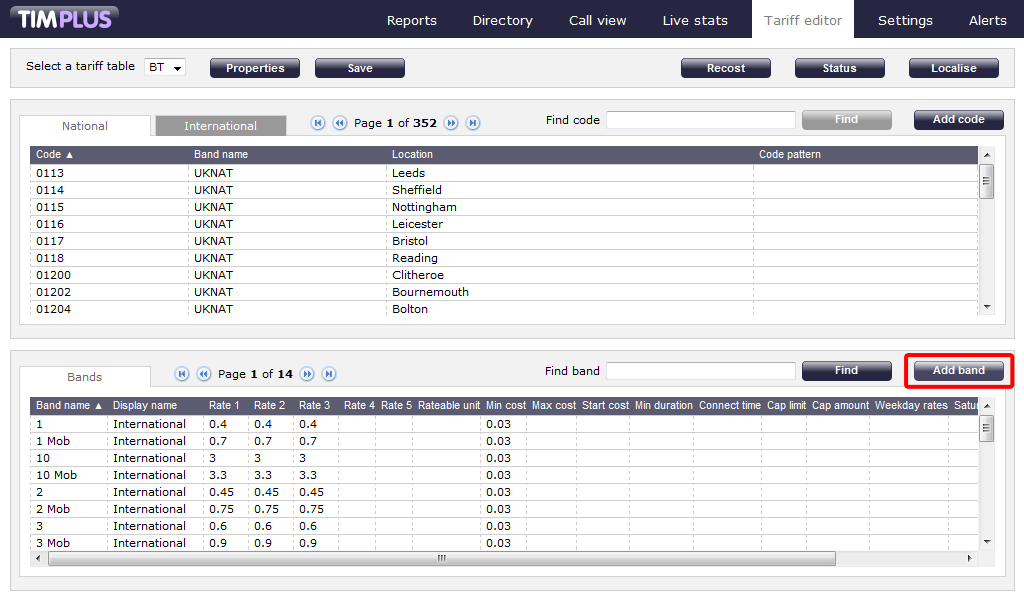
A new window will appear, where you can edit the properties of your band:

Each field in the Band properties window is described below:
| Field | Description |
|---|---|
| Band name | The name of the band |
| Display name | The band name displayed in the call view or reports |
| Min cost | The minimum cost of a call, regardless of whether the call totals less at the defined rate |
| Max cost | The maximum cost a call can reach, regardless of whether the call totals more at the defined rate |
| Start cost | The starting cost of a call, regardless of its duration |
| Min duration | The number of seconds a call must last in order to be chargeable |
| Connect time | The time it takes for a call to connect to a specific location |
| Weekday rates | The call rates during weekdays |
| Saturday rates | The call rates during Saturdays |
| Sunday rates | The call rates during Sundays |
| Cap limit | The maximum duration (in seconds) you want to restrict certain calls to |
| Cap amount | The maximum charge for a call to a particular number |
| Rateable unit | The time unit (minutes or seconds) you want your rates to apply to. By default, the rateable unit in TIM Plus is per minute, but you can change this to a different value |
When you have finished configuring these properties, click on the button to apply the changes.
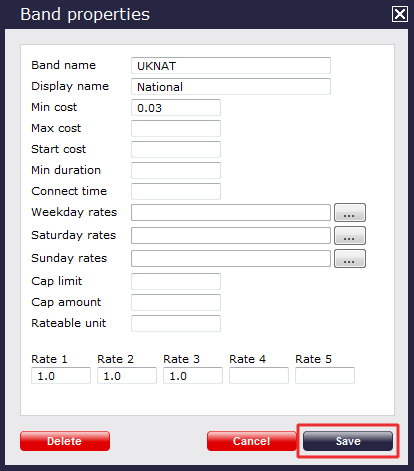
Labels: