These instructions help you configure your NEC SV8100 phone system to work with TIM Enterprise. Contact your system maintainer if you are not familiar with the configuration of your PBX.
Connection Type
Support Files
Required Tasks
Configuring the SMDR output
Follow the instructions below to configure your NEC SV8100 for use with TIM Plus:
External equipment LAN setup
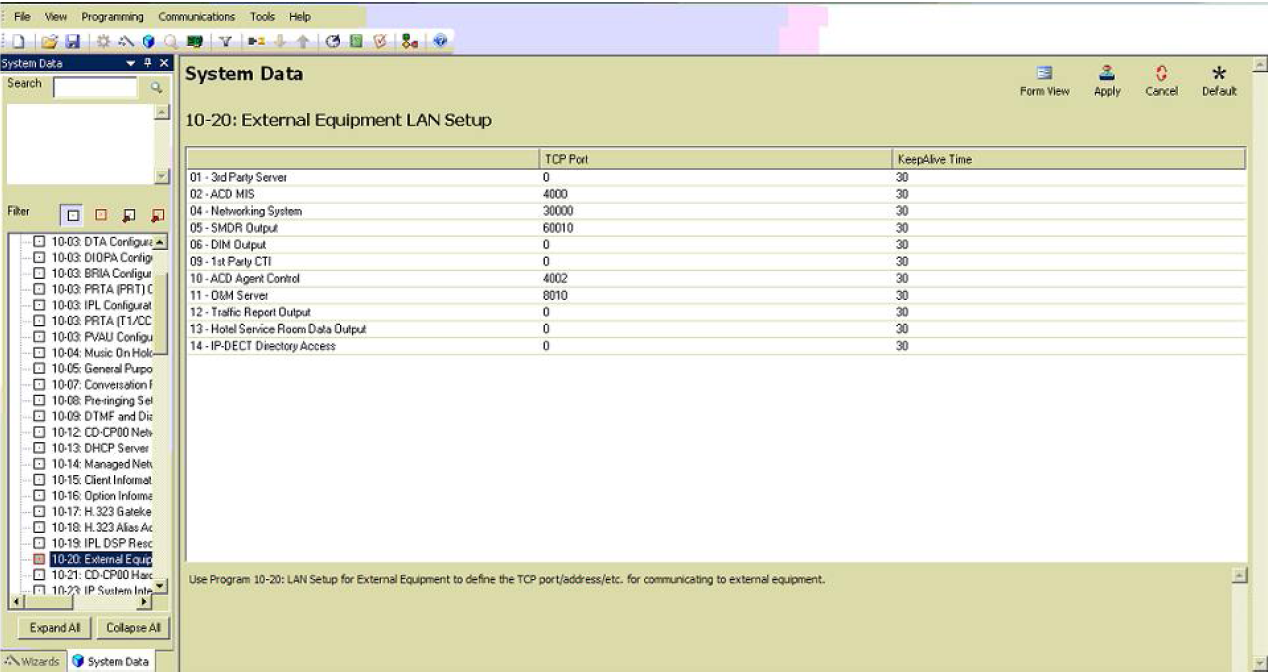
SMDR options
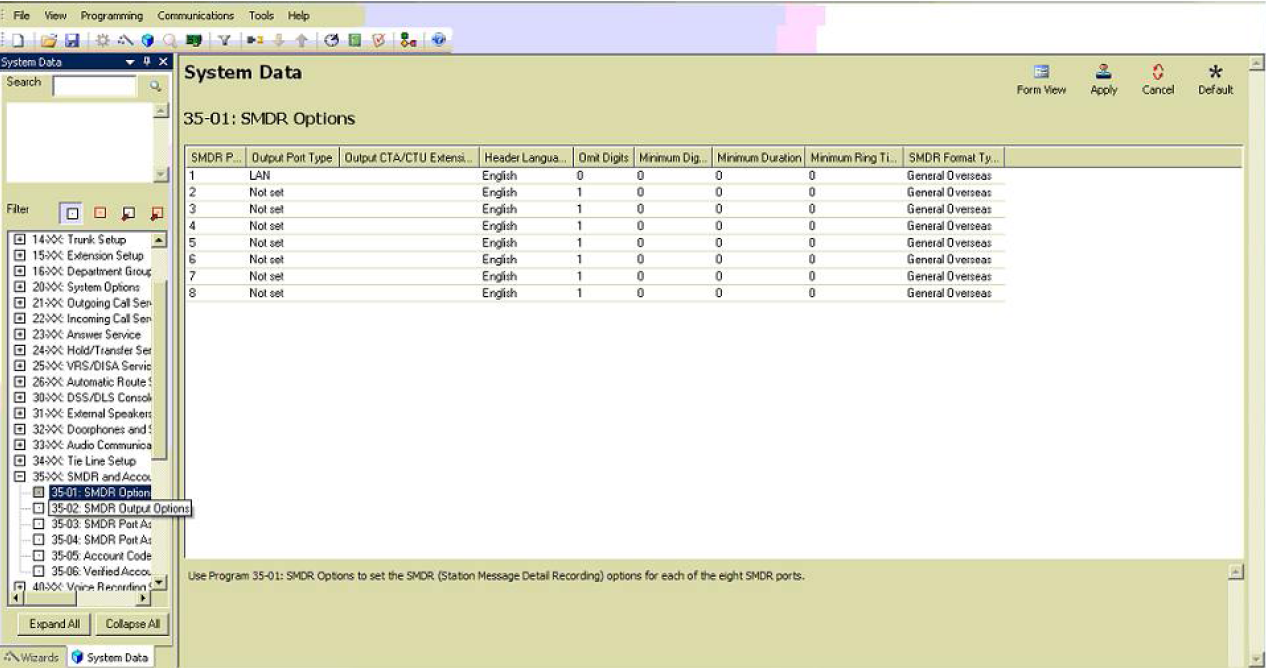
SMDR port assignment for trunk groups
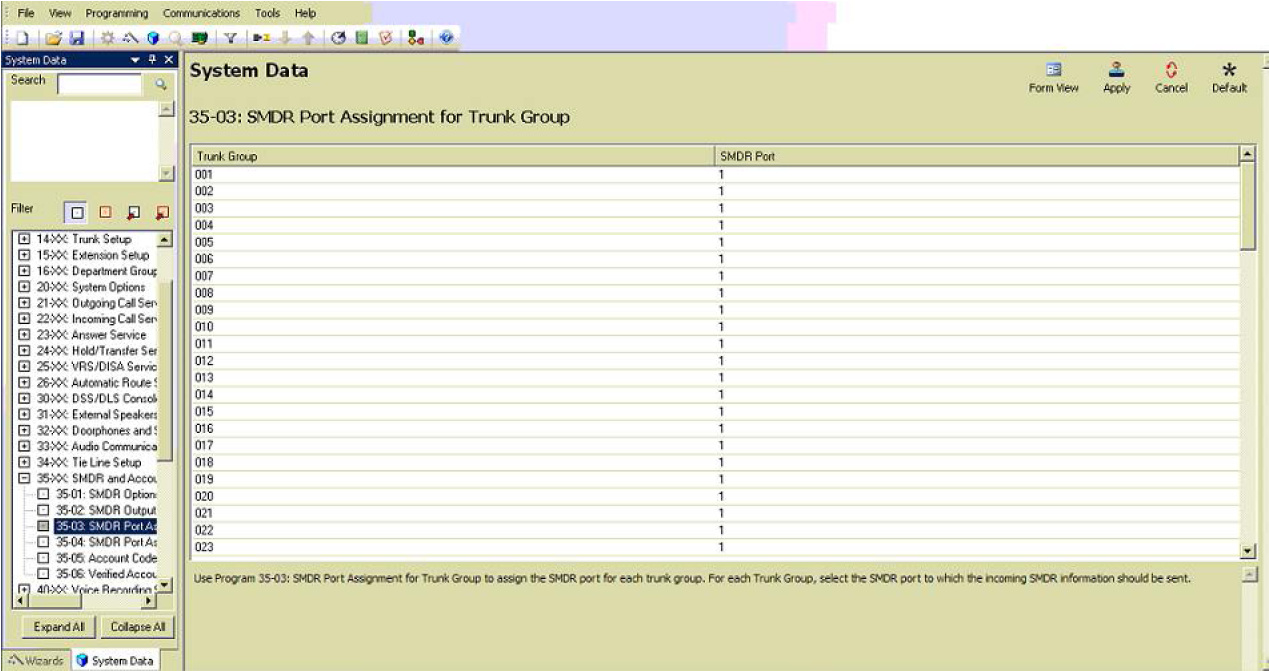
Trunk Basic setup
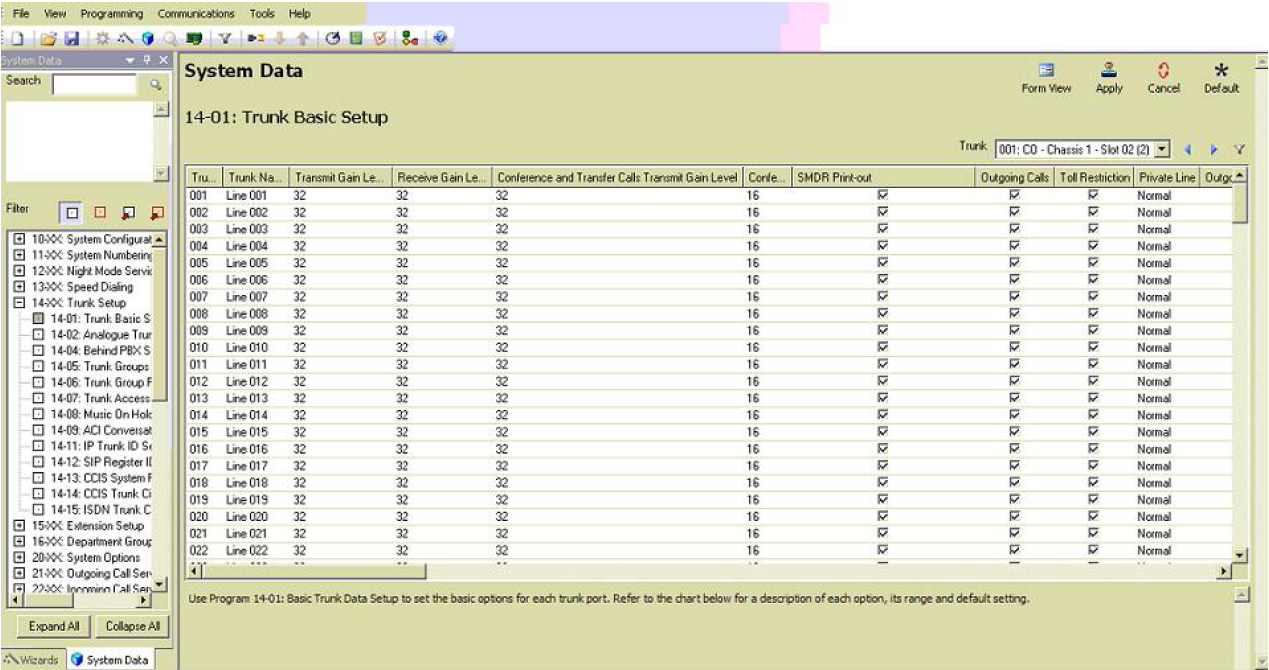
CD DP00 Network setup
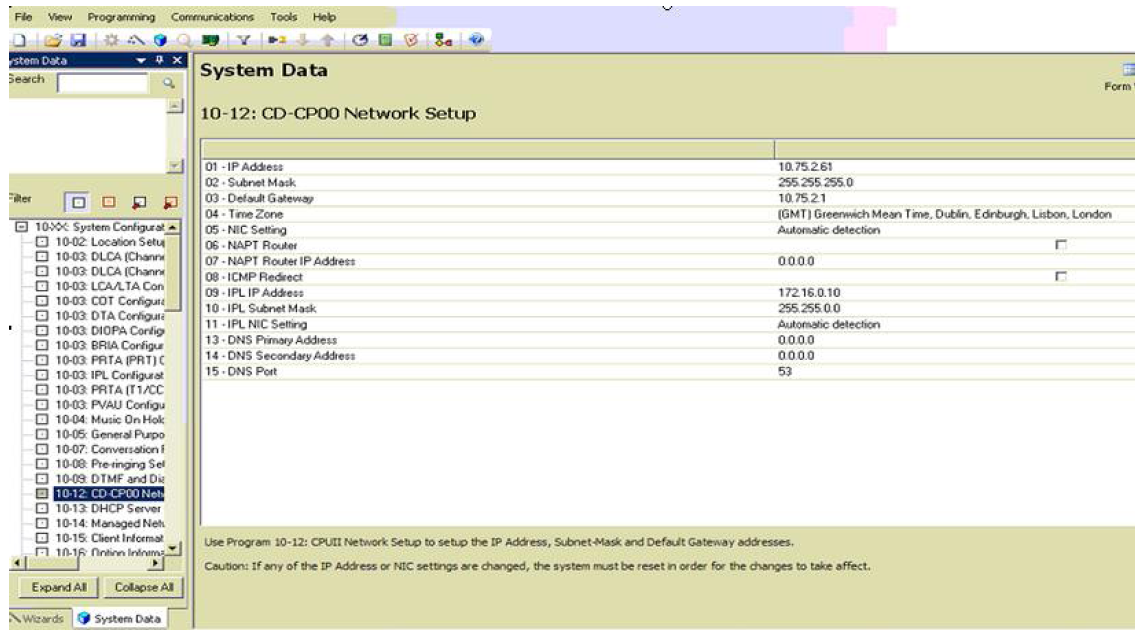
Labels: