For each report, you must specify a time span that covers the calls you want the report to include. This is known as the "reporting period".
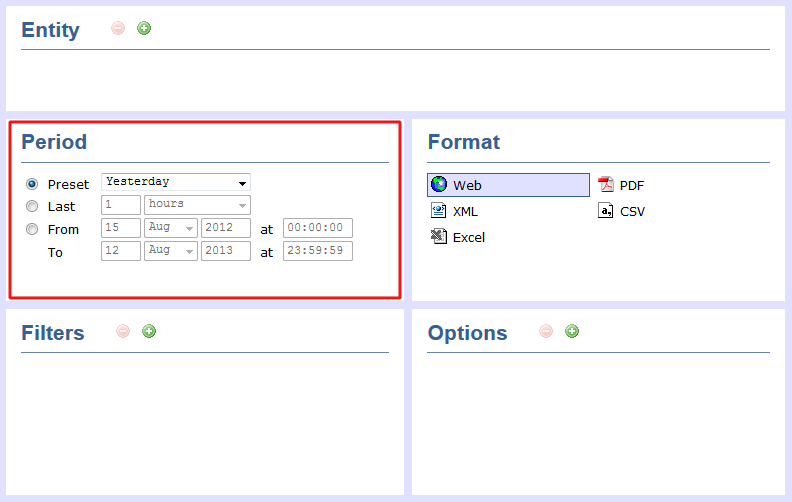
Preset period
The Preset option contains several reporting periods available for selection, based on based on the standard Gregorian calendar. The table below describes how the start and end times are defined for each preset period:
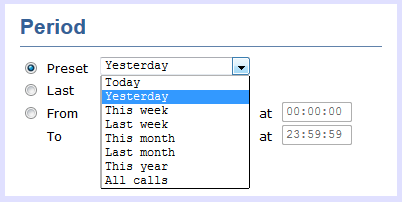
| Period | Description |
|---|---|
| Today | The start and end dates are set to the current date. The start time is set to 00:00:00 and the end time to 23:59:59. |
| Yesterday | The start and end dates are set to the current date minus one day. The start time is set to 00:00:00 and the end time to 23:59:59. |
| This week | The start date is set to the first day of the current week (normally Monday). The end date is set to the current day. The start time is set to 00:00:00 and the end time to the current time. |
| Last week | The start date is set to the date of the last Monday, and the end date is set to the start date plus seven days. The start time is set to 00:00:00 and the end time to 23:59:59. |
| This month | The start date is set to the first day of the current month. The end date is set to the current day. The start time is set to 00:00:00 and the end time to the current time. |
| Last month | The start date for this period is set in three stages: The day is set to the first day of the month. The month is set to the previous month. The year is set to the current year, unless it is currently January, in which case, the previous year is used. The start and end times are set to 00:00:00 and 23:59:59 respectively. |
| This year | The start date is set to the first day of the first month of the current year, whilst the end date is set to today's date. The start and end times are set to 00:00:00 and 23:59:59 respectively. |
| All calls | The start and end dates and times are set to the dates and times of the first and last call in the entire call database, respectively. |
Last period
The Last option is an alternative of the preset periods described above, allowing more flexibility in defining the time frame the report's results should reflect. Choose from the drop-down list the number of minutes, days, months etc, you want to run the report for.
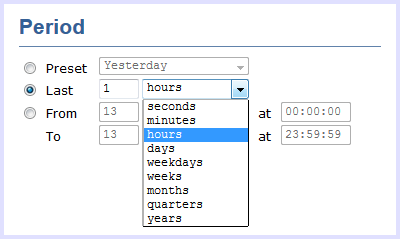
The start and end times for the Last reporting periods are defined in the same way as described above for the Preset periods. Notice that Last week is defined as Monday to Sunday of the previous week, while Last 7 days is the preceding 7 days from the current day. |
Custom period
In addition to the presets described above, it is possible to specify a custom reporting period by choosing Custom period from the Period drop-down list and specifying your own Start date, Start time, End date and End time of the period you want to report on.
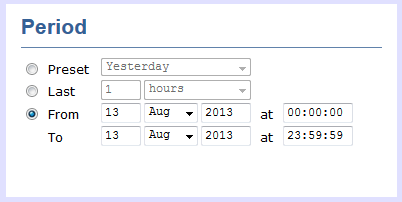
TIM Enterprise allows complete flexibility in the way you can select your time periods.

You have three types of period to select from. These are:
- Preset period
- Last period
- Custom period
NOTE: For some reports e.g. Busy channels, we'd recommend running a report over longer periods. This provides a better overall view of actual call traffic. |
Preset period
The standard Preset periods are shown below and can be selected from this simple drop-down list.

The built-in periods are based on a standard Gregorian calendar and are defined as follows:
| Period | Description |
|---|---|
| Today | The start date and end date is set to the current date. The default start time is set to 00:00:00 and the end time to the current time. |
| Yesterday | The start date and end date is set to the current date minus one day. The start time is set to 00:00:00 and the end time to 23:59:59. |
| This week | The start date is set to the Monday of the current week, whilst the end date is set to the current day. The default start time is set to 00:00:00 and the end time to the current time. |
| Last week | This is Monday to Sunday of the previous week. The start time is set to 00:00:00 and the end time to 23:59:59. |
| This month | The start date is set to the 1st day of the current month and the end date to today. The default start time is set to 00:00:00 and the end time to the current time. |
| Last month | The start date for this period is set in three stages. The day is set to 01, the month is set to the current month minus one, or in the case of January, it is set to 12. The year is set to the current year, unless it is a new year, in which case the year is reduced by one. The start and end times are set to 00:00:00 and 23:59:59 respectively. |
| This year | The start date is set to the first day of the first month of the current year. The end date is set to today's date. The start and end times are set to 00:00:00 and 23:59:59 respectively. |
| All calls | The start date is set to the date of the first call in the database, whilst the end date is set to the date of the most recent call in the database. Times are also set to the times of the first and last calls in the database. |
Last period
The last period allows complete flexibility, e.g. last 3 hours, last 7 days, last 2 quarters.

NOTE: We define last week from the Preset periods as Mon-Sun of the previous week and last 7 days as the preceding 7 days. |
Custom period
The user defined custom period allows the user to define the exact date and time that the report is required from and to.
