Migrating TIM Enterprise to a new machine involves the following actions:
On the old machine
- Upgrading the old system to our latest version of software
- Creating a MySQL backup for the TIM Enterprise database
On the new machine
- Reinstall MySQL and restore the old database on the new system
- Reinstall TIM Enterprise on the new PC
- Reset the live connection with the PBX
Upgrading the TIM Enterprise to the latest version of software
Log in to our Gateway and click on the TIM Enterprise product. Select the Upgrade package from the Downloads area and save the setup package on your computer.
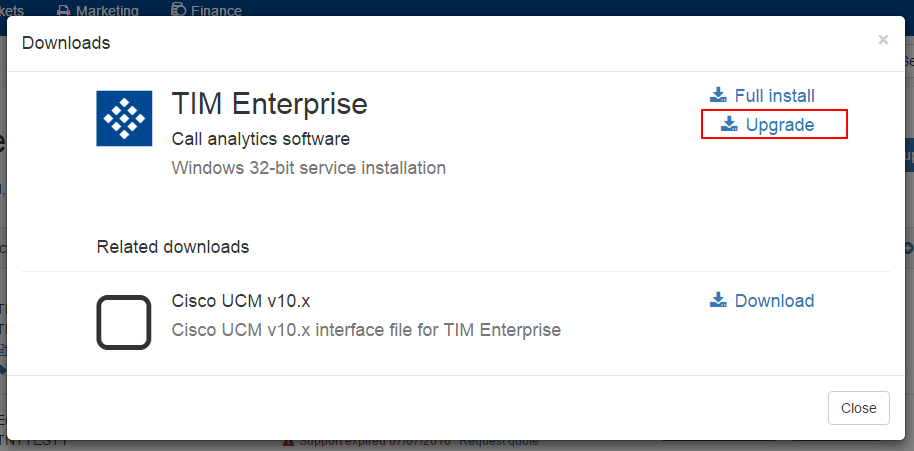
When you have downloaded the setup package, double-click on it and follow the setup wizard in order to complete the installation.
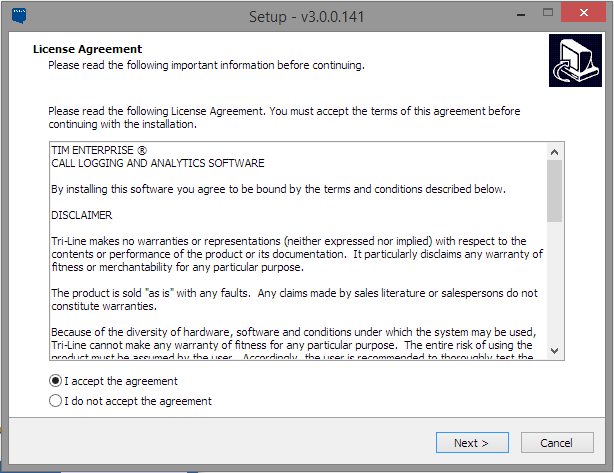
Creating a MySQL backup for the TIM Enterprise database
Log in to MySQL Administrator and backup the TIM Enterprise database following the on-screen instructions.
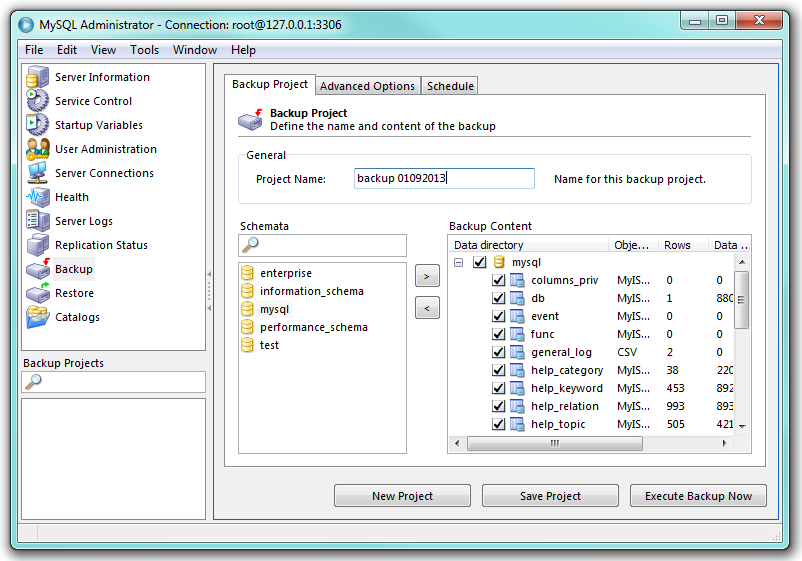
When the backup procedure is completed, transfer the file on the machine you want to migrate the software.
Reinstall MySQL and restore the old database on the new system
MySQL installation
Visit http://www.mysql.com and download the following packages:
- mysql-5.5.16-win32.msi
- mysql-connector-odbc-3.51.29-win32.msi
- mysql-gui-tools-5.0-r17-win32.msi
Follow the setup instruction to download install the MySQL ODBC connector and MySQL GUI tools.
For the MYSQL server installation, follow the instructions below:
- Click on the installation package and follow the on-screen instruction. When prompted to choose the Setup Type, click on the button:
- Follow the steps in the setup wizard and when prompted to