After installing Echo into your voice network, you need to configure its presence in TIM Plus.
Ensuring you are logged in to TIM Plus as an administrator, click on the tab and select the Voice recording option from the left-hand side menu. To add a voice recording option, click on the tab, as shown below:
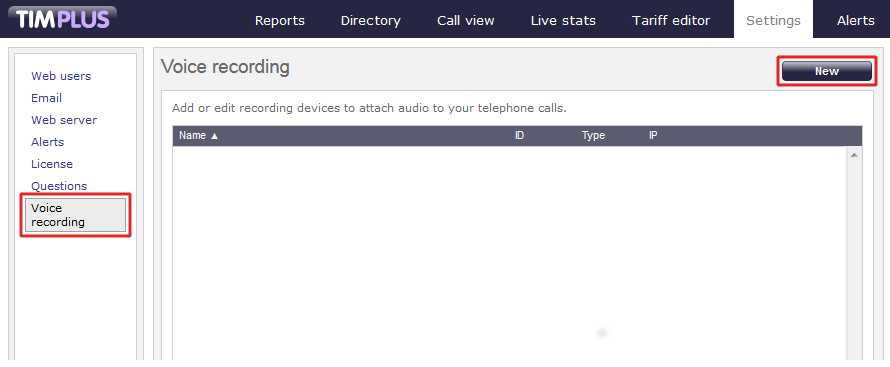
A new window will appear, allowing you to configure the settings of your call recording device.
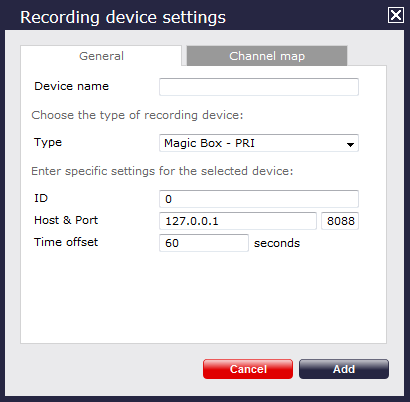
| Setting | Description |
|---|---|
| Device name | The name of your recording device |
| Type | The type of telephone lines you are using: PRI, BRI, Analogue, VOIP |
| ID | The unique identifier of each call recording device |
| Host & Port | The IP address of the recording device, or computer to which the device is attached |
| Time offset | The time interval around which TIM Plus will search for calls when matching audio files |
Voice recording - overview video
Labels: