To obtain a copy of the Call Obfuscator application, contact our Technical Support team. |
To install and configure the Call Obfuscator application, follow the steps below:
- Double-click on the setup package and follow the wizard in order to complete the installation.
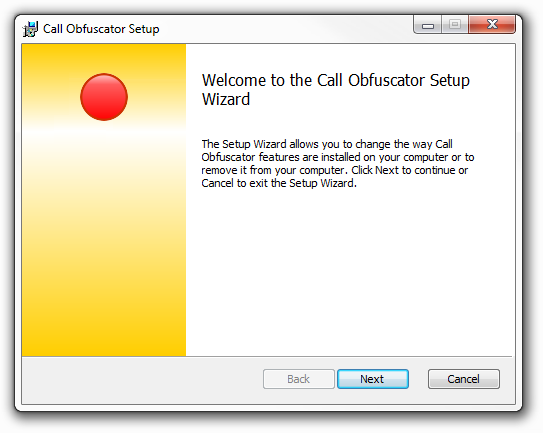
- Start the application from the All programs list and notice the
 icon appearing in the system tray.
icon appearing in the system tray. 
Right-click on the icon and click on Settings. A new window will open allowing to configure the application.
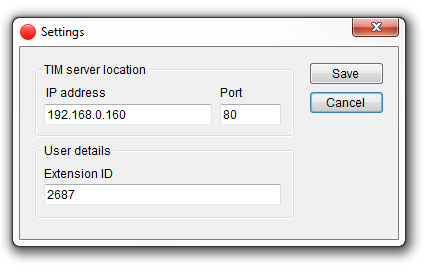
Field Description IP address The IP address of the PC running TIM Plus Port The port number used by TIM Plus Extension ID The extension of the respective user - To obfuscate part of a telephone conversation, left-click on the
 icon, which will automatically turn into
icon, which will automatically turn into  , indicating the call is being masked out.
, indicating the call is being masked out.
- To stop the obfuscation, click again on the
 icon, which will turn back into
icon, which will turn back into  .
. - To exit the application, right-click on the icon and select Exit.
Labels: