What is directory sync?
The Directory Sync object in TIM Enterprise allows you to sync any partition of TIM Enterprise with a third-party directory, such as Active Directory or Cisco AXL.
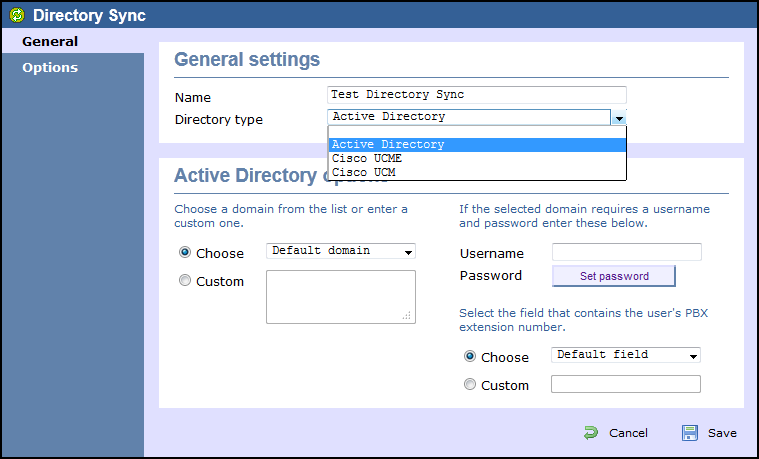
Adding directory sync
To add a directory sync object to the system, drill-down to the Directory level where you want to perform the synchronisation and click on the New object tab, as shown below:
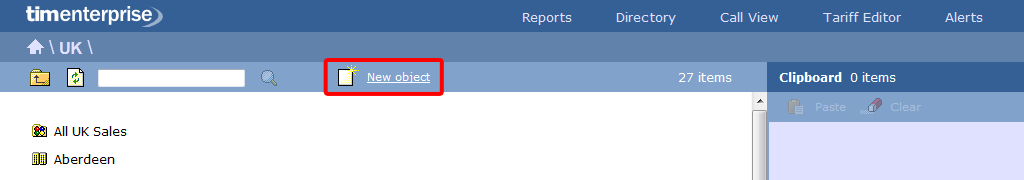
In the new window that opens, select the Directory Sync object from the Other object list, enter a relevant name and click on the button, as shown below:
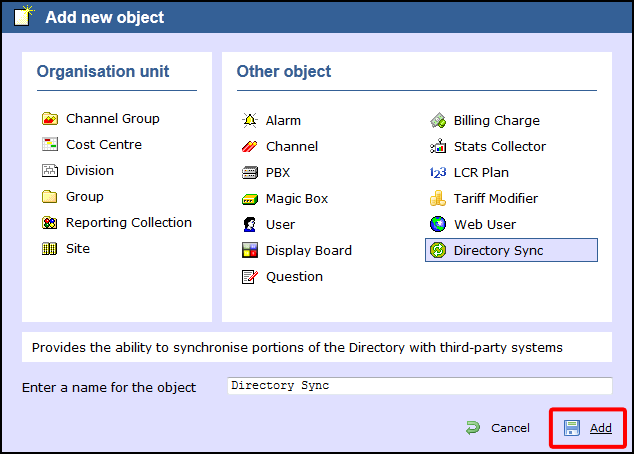
Configuring directory sync
To configure the directory sync, locate the object in the Directory, click on it and select Properties from the drop-down list, as shown below:
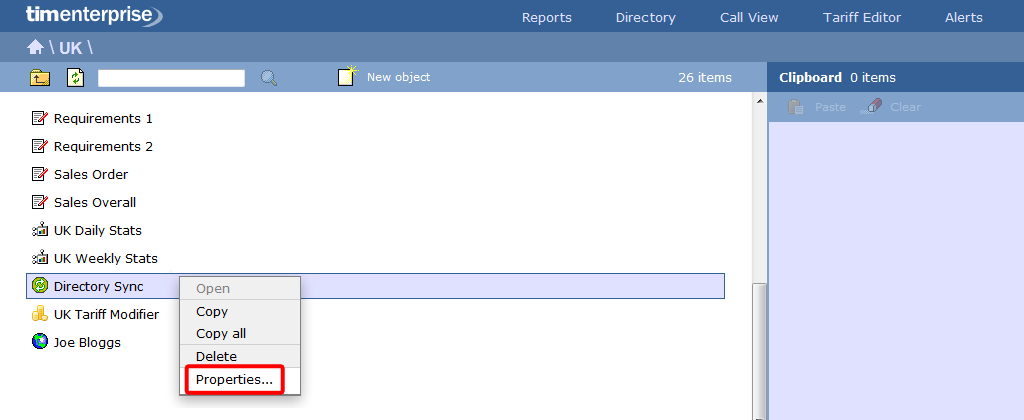
A new window will open, allowing you to configure the properties of your Directory Sync object, as shown below:
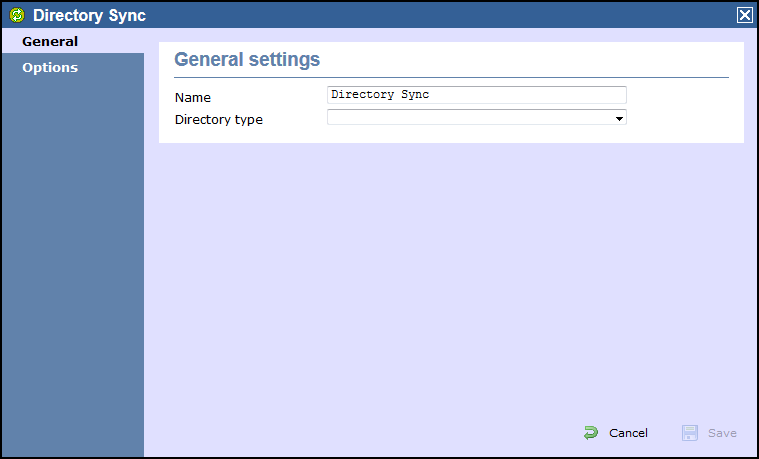
General settings
| Field | Description |
|---|---|
| Name | The name of the directory sync object. |
| Directory type | Select the type of sync you want to perform, e.g. Active directory, UCME or UCM, and enter the required details for each type of directory. |
Options
The tab allows you to determine how often the synchronisation process should be performed. To set up the frequency, select a preset period from the available drop-down list, as shown below:
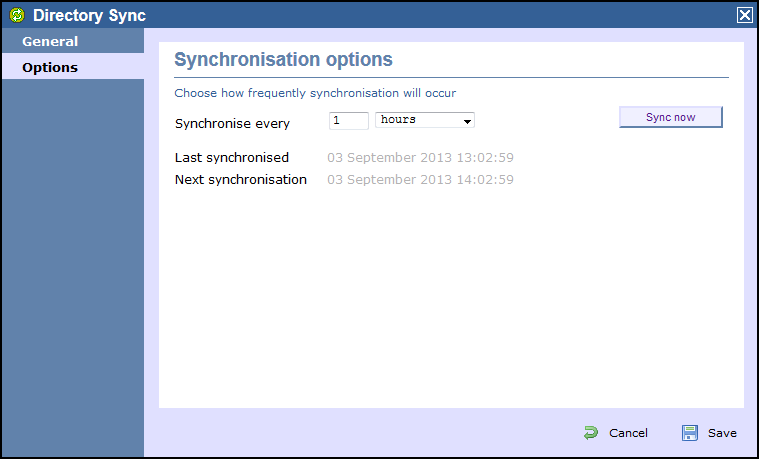
To perform a manual directory sync, click on the button.
Cisco Directory Sync Video
Active Directory Sync Video