These instructions help you configure your Asterisk phone system to work with TIM Plus. Contact your system maintainer if you are not familiar with the configuration of your PBX.
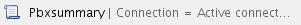
<a id="Configure the SMDR output"></a> |
Configuring your SMDR output
Follow the below steps to enable the SMDR output on your Asterisk phone system:
- Enter the
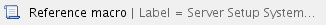
- Under the Advanced section select to edit the manager_custom.conf.
Add the following lines to the file:
[CDRout]secret = cdrdeny = 0.0.0.0/0.0.0.0permit = 10.0.0.0/255.0.0.0permit = 192.168.0.0/255.255.0.0permit = 212.57.232.128/255.255.255.128read = callwrite = |
- Click Edit to confirm the change.
<a id="Configure TIM Plus"></a> |
Configuring TIM Plus
Below you will find steps on how to configure TIM Plus to collect the SMDR data from your Asterisk:
- Log on to TIM Plus and click on the Directory tab.
- Click on the site configured during the setup wizard and click
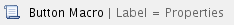 .
.
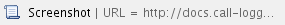
- Within the Site Properties window, select Asterisk from the PBX model drop-down list.
- In the Connection method field, select Actively connect to PBX from the drop-down list.
- In the Host field, enter the IP address of your Asterisk phone system.
- In the Port field, enter in 5038.
- In the Username and Password fields, enter your username and password accordingly.
- In the Connection script field, select Asterisk from the drop-down list.
- Click on the Save button to apply the settings.