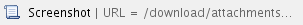These instructions help you configure your Toshiba CIX/CTX phone system to work with TIM Enterprise. Contact your system maintainer if you are not familiar with the configuration of your PBX.

<a id="Configure the SMDR output"></a> |
Configuring your SMDR output
By default, the SMDR output of your Toshiba CIX/CTX is not enabled. Contact your system maintainer to enable call logging output for incoming, outgoing and internal calls.
<a id="Configure TIM Enterprise"></a> |
Configuring TIM Enterprise
Follow the steps below to configure TIM Enterprise to listen for SMDR data from your Toshiba CIX/CTX:
- Click on the Directory tab.
- Locate the PBX object you want to configure in the Directory, right-click on it and select Properties.
- A new window will open, displaying the general properties of your PBX object. Select Toshiba CIX-CTX from the Data format list and tick the
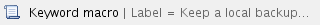 box, as shown below:
box, as shown below:
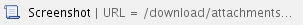
- Click on the Connection tab and select Listen for connections from PBX from the Connection method list.
- Leave the Host field blank.
- In the Port field, enter 9000.
- Click on the Save button to apply the settings.