To migrate TIM Plus from one computer to another requires the following actions:
- Upgrade TIM Plus on the old computer
- Install TIM Plus on the new computer
- Migrate the data
Upgrade TIM Plus on the old computer
- Log in to our Gateway and click on the TIM Plus product. Select the Upgrade package from the Downloads area and save the setup package on your computer.
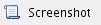
- When you have downloaded the setup package, double-click on it and follow the setup wizard in order to complete the installation.
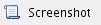
Install TIM Plus on the new computer
- Log in to our Gateway and click on the TIM Plus product. Select the Full install package from the Downloads area and save the setup package on your computer.
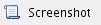
- When you have downloaded the setup package, double-click on it and follow the setup wizard in order to complete the installation.
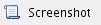
- After installation, a web browser page will open automatically, asking you to go through the setup wizard