These instructions help you configure your Mitel 3300 phone system to work with TIM Plus. Contact your system maintainer if you are not familiar with the configuration of your PBX.
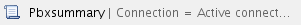
<a id="Configure the SMDR output"></a> |
Configuring your SMDR output
Follow the steps below to configure the SMDR options of your Mitel 3300:
- Log in to the Mitel Communication Director software
- Click on System Properties
- Click on System Feature Settings
- Click on SMDR Options

Set the SMDR options as shown below:
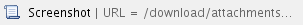
The  option needs to be configured for each of your Mitel switches to be able to uniquely identify them on the network. option needs to be configured for each of your Mitel switches to be able to uniquely identify them on the network. |
If you are using SIP trunks, you need to add an SMDR tag with a unique ID to each of your SIP trunks for this to be identified in the CDR data.

In addition to these settings, ensure that all of your  options have been configured to output SMDR. options have been configured to output SMDR. |
<a id="Configure TIM Plus"></a> |
Configuring TIM Plus
Follow the steps below to configure TIM Plus to collect SMDR data from your Mitel 3300:
- Click on the Directory tab.
- Choose the site you want to configure and click Properties.

- In the Site Properties window, select Mitel 3300 from the PBX model drop-down list.
- In the Connection method field, select Actively connect to PBX from the drop-down list.
- In the Host field, enter the IP address of your Mitel 3300.
- In the Port field, enter 1752.
- Leave the Username and Password fields blank.
- In the Connection script field, select Mitel 3300 from the drop-down list.
- Click on the Save button to apply the settings.