To add a spreadsheet file to a Display board, follow the steps below:
- Open your spreadsheet document and save it in
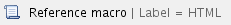 format, using the
format, using the 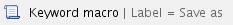 option, as shown below:
option, as shown below:

- Save the document in the web folder of TIM Plus, located by default in
 .
. - In the
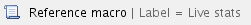 section of TIM, create a new display board from blank and add a
section of TIM, create a new display board from blank and add a 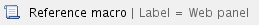 .
. - In the
 field of the web panel properties, enter the IP address and port number of TIM Plus followed by name of HTML file, as shown below:
field of the web panel properties, enter the IP address and port number of TIM Plus followed by name of HTML file, as shown below:
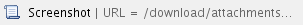
- If your spreadsheet contains a graph or chart, create a folder to store the resulting image and update the URL accordingly.
- Save the changes and your wallboard should now display your spreadsheet.