These instructions help you configure your 3CX phone system to work with TIM Plus using a listening connection. Contact your system maintainer if you are not familiar with the configuration of your PBX.

<a id="Configure the SMDR output"></a> |
Configure the SMDR output
Follow the steps below to enable the SMDR output in your telephone system:
Log in to your 3CX server and from the main menu go to Settings->CDR, as shown below:
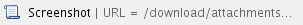
- Tick the
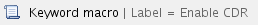 box and from the drop-down list, select the
box and from the drop-down list, select the 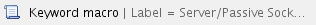 option.
option. - In the IP address field, enter the IP address of the machine running TIM Plus and select a listening port. We recommend using the 9000 range.
- To configure the SMDR output, click on the
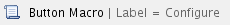 tab. Enable the required fields, as shown in the screenshot below:
tab. Enable the required fields, as shown in the screenshot below:
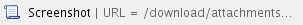
- Click
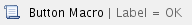 to save the changes.
to save the changes.
<a id="Configure TIM Plus"></a> |
Configure TIM Plus
Follow the steps below to configure TIM Plus to connect to your telephone system:
- Click on the Directory tab.
- Choose the site you want to configure and click Properties.
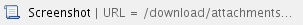
- In the Site Properties window, select 3CX from the PBX model drop-down list.
- In the Connection method field, select Listen for connections from PBX from the drop-down list.
- Leave the Host field blank.
- In the Port field, enter the port number configured in the telephone system.
- Click on the 'Options' tab and tick the Keep a local backup of any data tickbox, as shown below
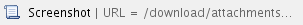
- Click on the Save button to apply the settings.