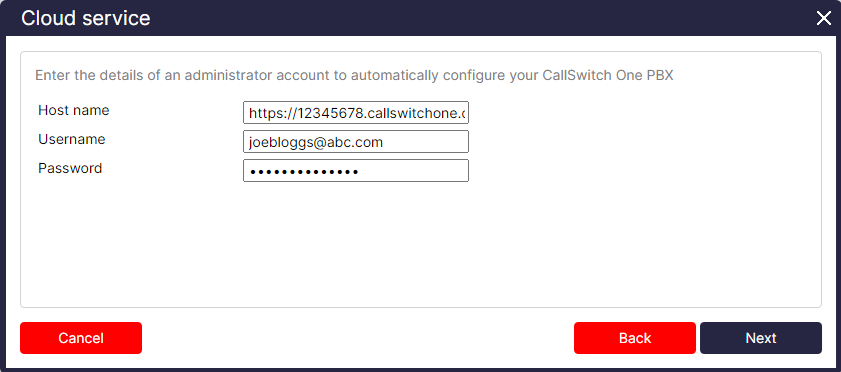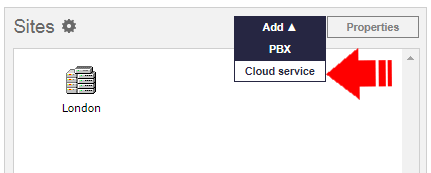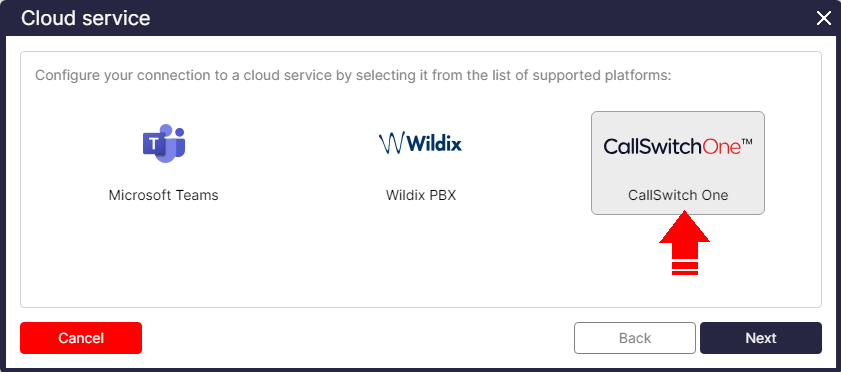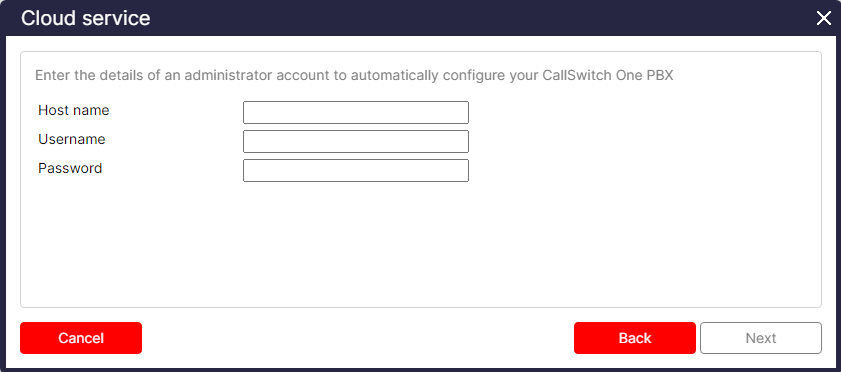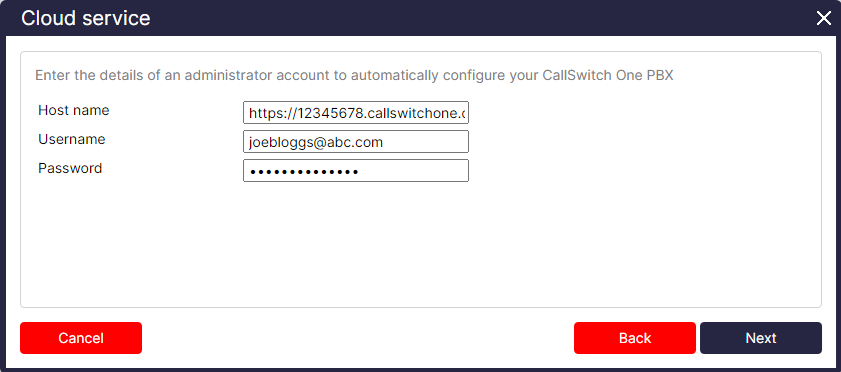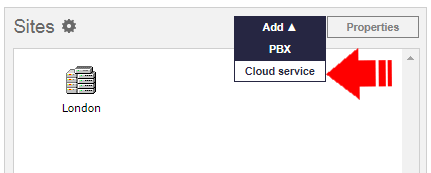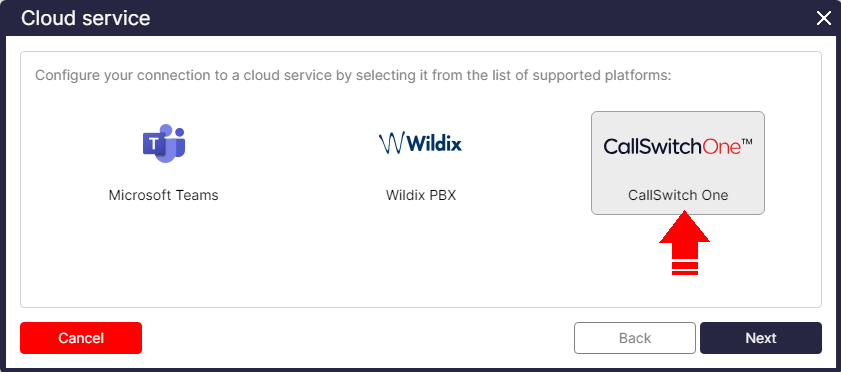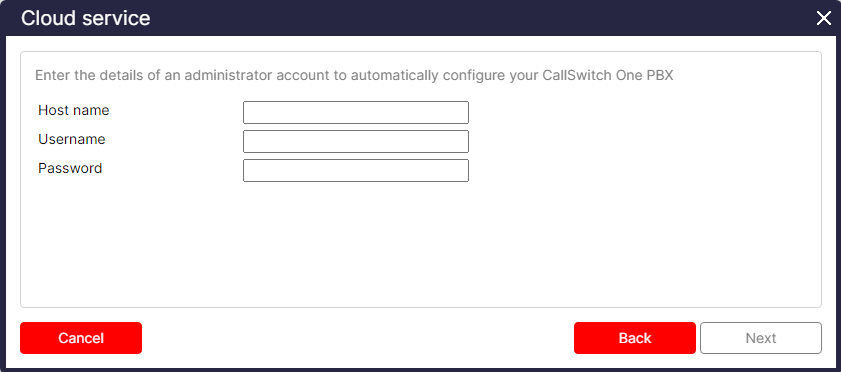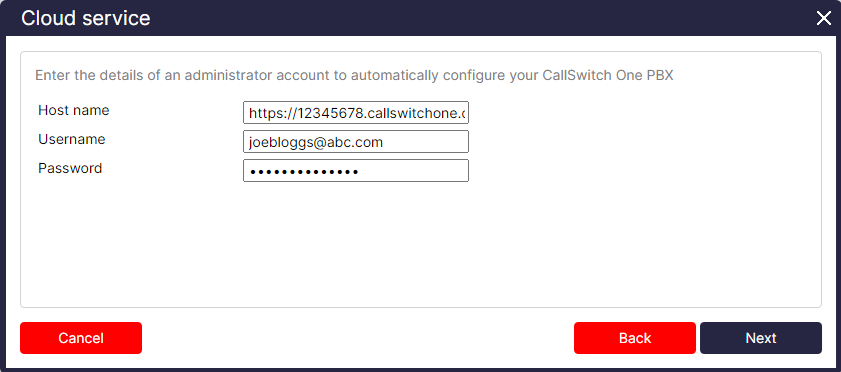These instructions describe how to connect your TIM Plus system to a CallSwitch One account, allowing you to log and analyse your phone calls.
This connection requires an OpenCDR subscription
Configuring TIM Plus.
These instructions help you configure your CallSwitchOne to send data to TIM Plus.
1 Add a new data source
Connecting TIM Plus to your CallSwitchOne is very similar to the way you connect to any other PBX or communications service:-
- Go to the Directory tab

- Click on the 'Add' button as shown below.

- Select 'Cloud service' from the drop-down list.
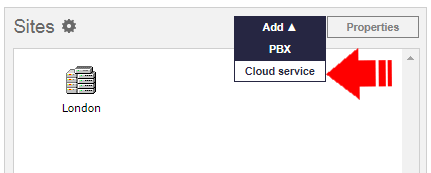
- Select 'CallSwitchOne' as the cloud service for connection and press the Next button
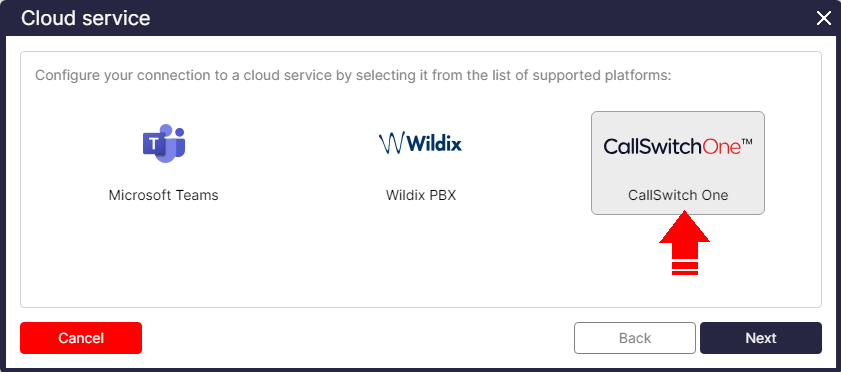
- You will need to enter the details of an administrator account to authorize TIM Plus to receive data from your CallSwitchOne.
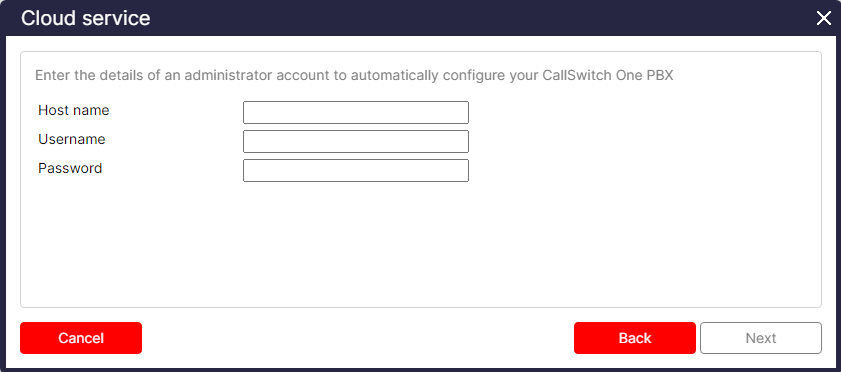
- Once these details are entered as shown in the example below, it will automatically configure the CallSwitchOne Web Hooks to send call data to TIM Plus.