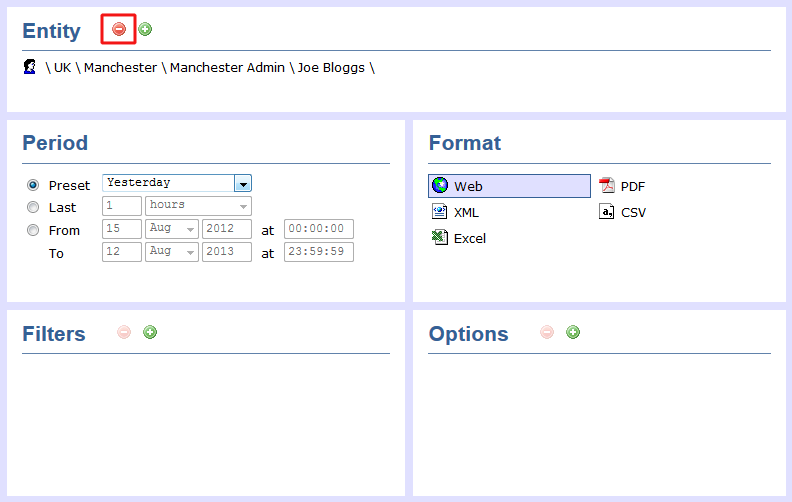The Entity parameter allows you to select the part of your organisation whose calls the report should include, e.g. a site, a group or an individual user.
Selecting an entity
To select an entity, click on the  button, as shown below:
button, as shown below:
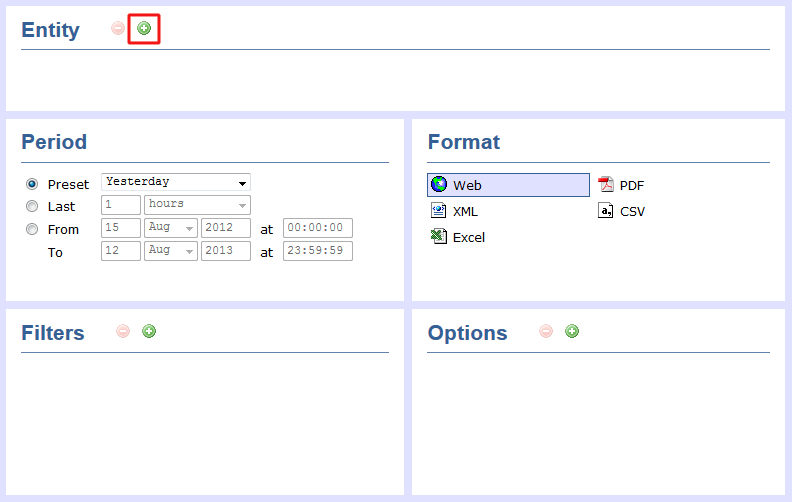
A new window will open, allowing you to navigate through the Directory in order to locate the entity you want to report on.
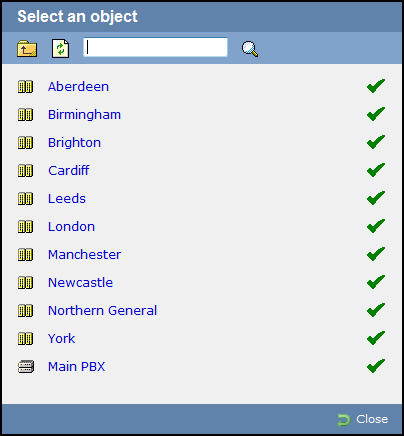
If your web account is restricted to a specific part of the Directory, only those entities which you are allowed to access will show in this window. |
To drill-down into the directory structure, click on a hyperlink.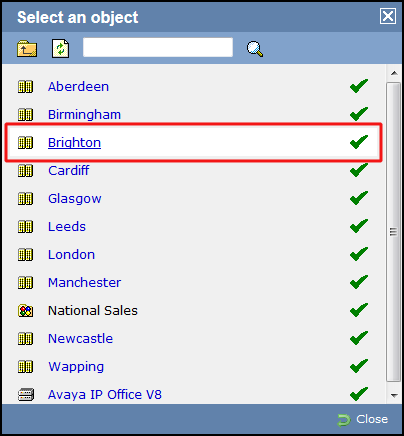
To go up in the hierarchy of the directory, click on the  button.
button. 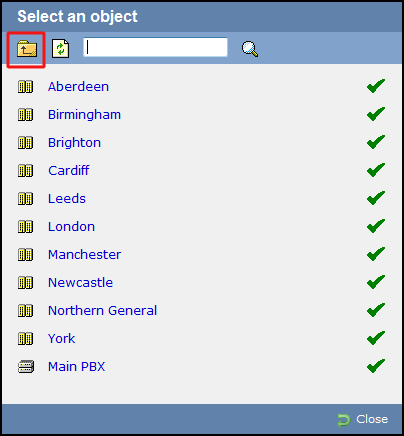
To search for a specific entity, e.g. site, group or user, enter its name in the search bar at the top of the window and click on the  icon.
icon.
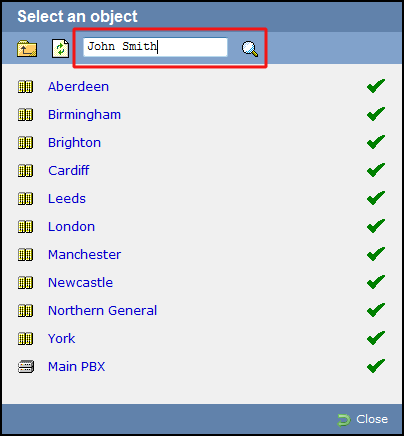
To select an entity, click on the  icon alongside it.
icon alongside it.
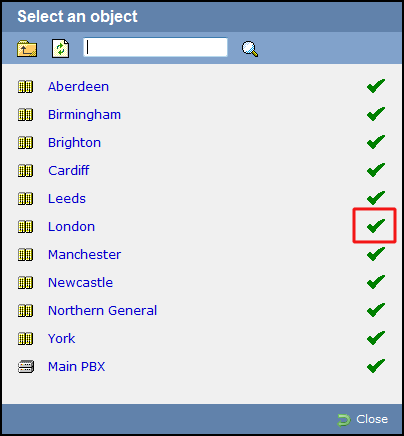
The name and directory path of the selected entity will be added in the Entity field, as shown below:
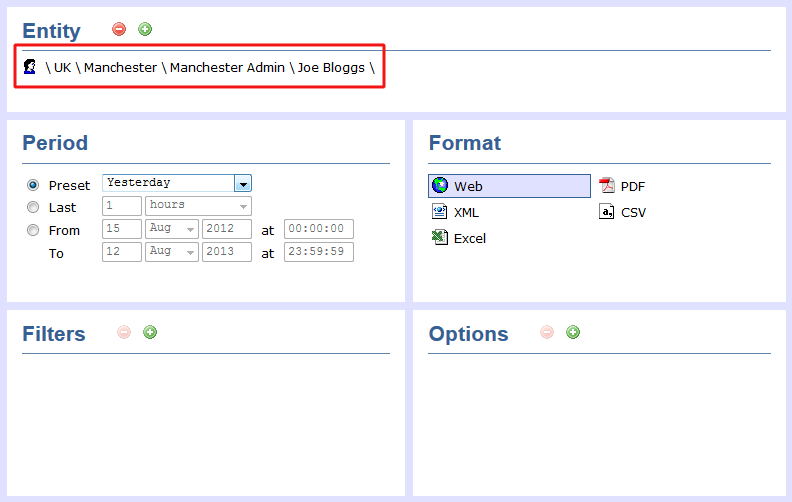
Deleting an entity
To delete an entity, select it from the Entity field and click on the  button, as shown below:
button, as shown below: