These instructions help you configure your Samsung DCS phone system to work with TIM Plus. Contact your system maintainer if you are not familiar with the configuration of your PBX.
Connection Type
Support Files
Required Tasks
Configuring your SMDR output
Follow the instructions below to configure your Samsung DCS to output SMDR data to TIM Plus. The configuration needs to be performed from an LCD handset.
- Open Programming and select 725.
Program each option as presented below:
SMDR field Value Page Header Yes Lines per page 1 Incoming Call Yes Outgoing Call Yes Authorise Code Yes SMDR Start Time Yes In/Out Group No DND Calls No Wake-Up Calls No Directory Names None Caller ID Data Yes Abandoned Call Yes No of Dial Mask 00 DID Num/Name Yes - Next, press the key and select 804.
- Dial 0 and use the arrow keys to select SMDR.
- Press the key to complete the configuration.
Installing NetPBX
The Samsung DCS phone system sends SMDR data via a serial connection. To collect the data from the serial port and send it to TIM Plus, you first need to install the NetPBX software. For setup instructions, click on the link below:
Configuring TIM Plus
Once NetPBX is configured and collecting data, log in to TIM Plus and perform the steps below:
- Click on the tab.
- Choose the site you want to configure and click .
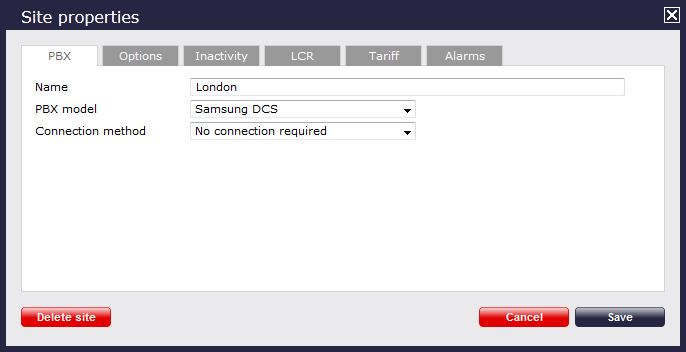
- In the Site Properties window, select Samsung DCS from the PBX model drop-down list.
- In the Connection method field, select No connection required from the drop-down list.
- Click on the button to apply the settings.
Labels: