Report format
This section allows you to choose the media format of your completed report. To select a media format, select it from the drop-down list:
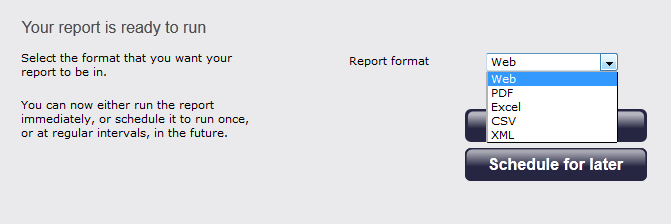
The following formats are available:
| Format | Description |
|---|---|
|
|
|
|
| The Excel format is useful for onward manipulation of the data contained in your reports, or for including results in popular spreadsheet packages. |
| The CSV format allows report results to be arranged in comma-separated lists of data. CSV files are often used for transferring data between different applications, such as databases, spreadsheets, and other third-party programs. |
| The XML format can be useful when transferring the structured data from your report results to third-party applications, such as billing, accounting and time management applications. |
Run or schedule the report
This is the final screen of the report wizard. Click on the button to run the report immediately, or select the button to schedule the report to run at a later time. To revise the report parameters you have entered, click on the button, which will lead you to the previous report options.
 ,
,  ,
,  or
or  icons at the top-right corner of the screen.
icons at the top-right corner of the screen.