The tab allows you to configure your web, mail and Telnet server settings.
Web server
TIM Professional has its own built-in web server and it can be accessed from any PC on your network without the need of additional software. To configure, choose the IP address and port number that you want the web service to listen on.
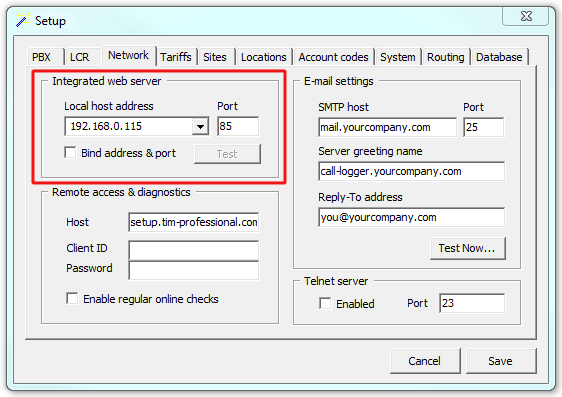
E-mail settings
This section allows you to configure the details of your mail server in order to enable TIM Professional to send out scheduled reports or system alerts.
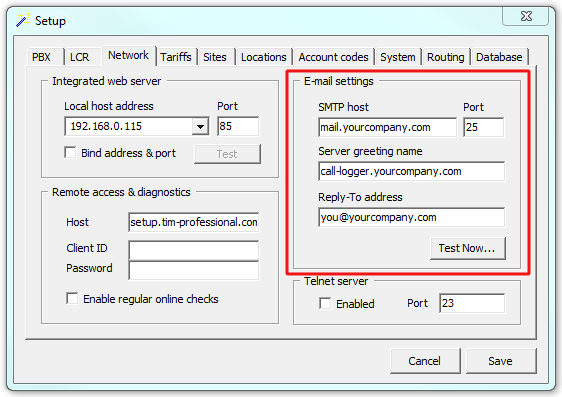
| Field name | Description |
|---|---|
| SMTP host | The IP address or host name of your company's mail server |
| Port | The port number of your mail server, which is 25, by default |
| Greeting name | The Greeting name required by your mail server to identify the computer that is sending the email |
| Reply-to address | The email address you want to use to send a test email, in order to verify your email settings |
Telnet server
If your telephone system is configured to send data to the call logger, enable the Telnet server box in order to allow TIM Professional to capture the call logging data.
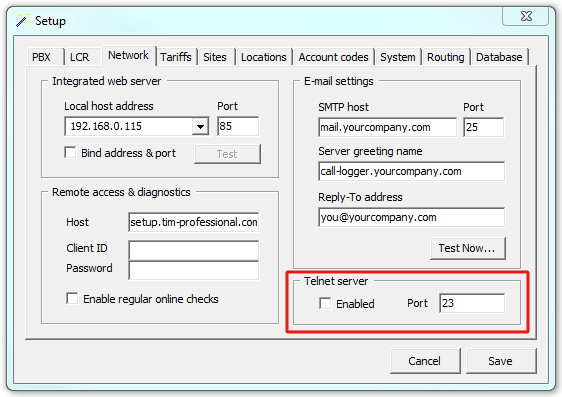
Labels: