...
- On the General tab, choose Microsoft Teams in the Data format list on the right.
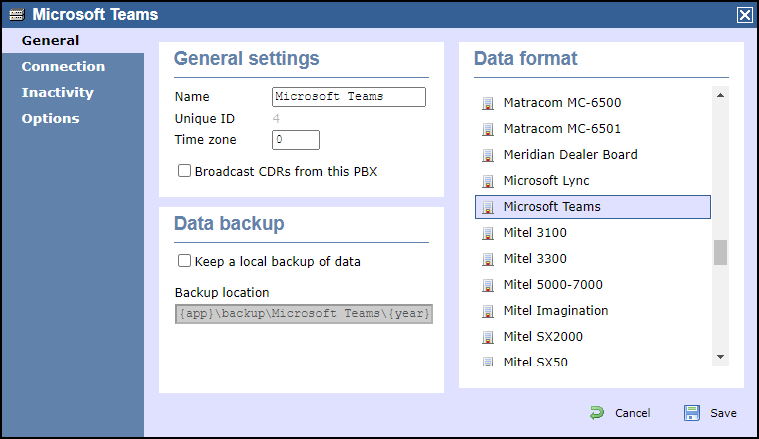
- On the Connection tab, choose OpenCDR as the connection method in the left-hand panel.
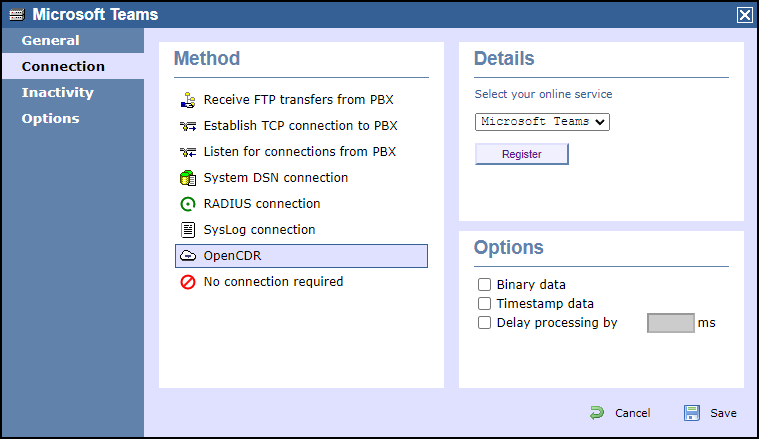
- In the Details panel on the right-hand side, choose Microsoft Teams from the drop-down list of online services, then click
.Buttonmacro Label Register - Click on the Sign in with Microsoft button
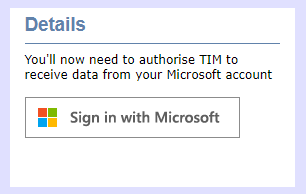
- You'll be redirected to Microsoft's authentication system where you should choose a Microsoft account that is authorised to allow the TIM application to access your call records.
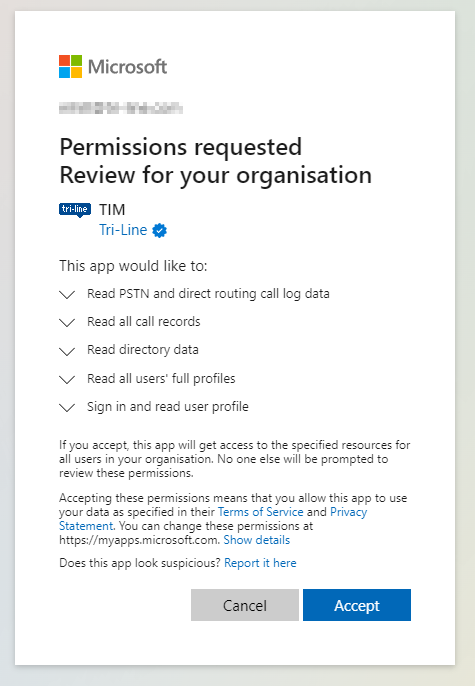
- When authentication is complete, you'll be redirected back to the TIM Enterprise directory, specifically to the newly-authorised data source.

- Assuming the authorisation was accepted, you should see a Connected status in the Details panel.
Keeping up-to-date
After authentication with Microsoft, TIM Enterprise will not only log details of all your Teams calls and meetings, but it will automatically synchronise your user details with those held on Microsoft Azure that are linked to your Teams account.
Log in to TIM Enterprise and
...