Overviiew
To configure your site, go to the Directory screen, select the site you wish to configure and click on thebutton at the top right corner of the panel, as shown below:
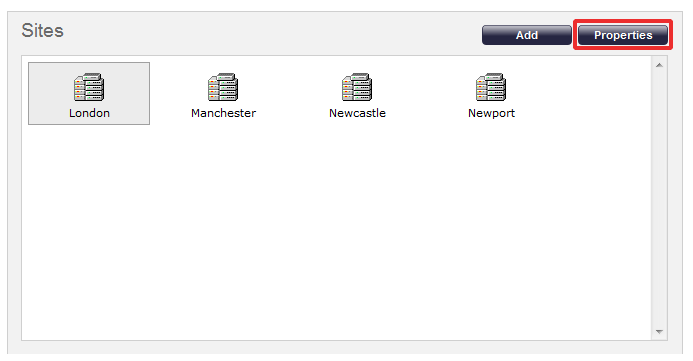
The following configuration screen will appear:

To configure the Site's properties, simply select it and click on the button, at the top right-hand side of the Sites panel, as shown below:

The following configuration screen will appear:

In the next pages, all the tabs of the above window are explained.
Labels: