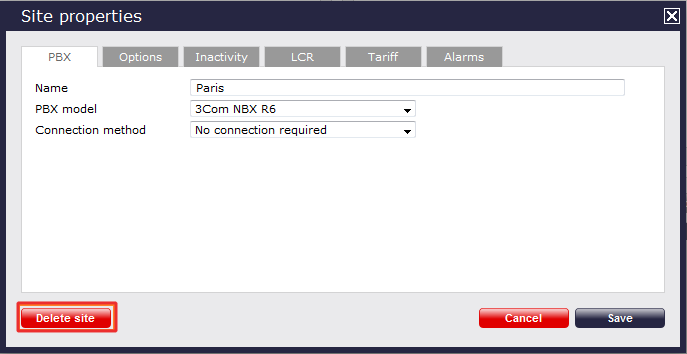Sites overview
What is a site?
As well as being a hierarchical level of your directory, a site is expected to provide call logging data into TIM Plus; therefore, you need to configure one site for each PBX in your organisation.
TIM Plus allows up to five sites to be logged. If you have more than five sites, you can upgrade to our TIM Enterprise product.
The Sites panel is located on the top-left side of your screen.
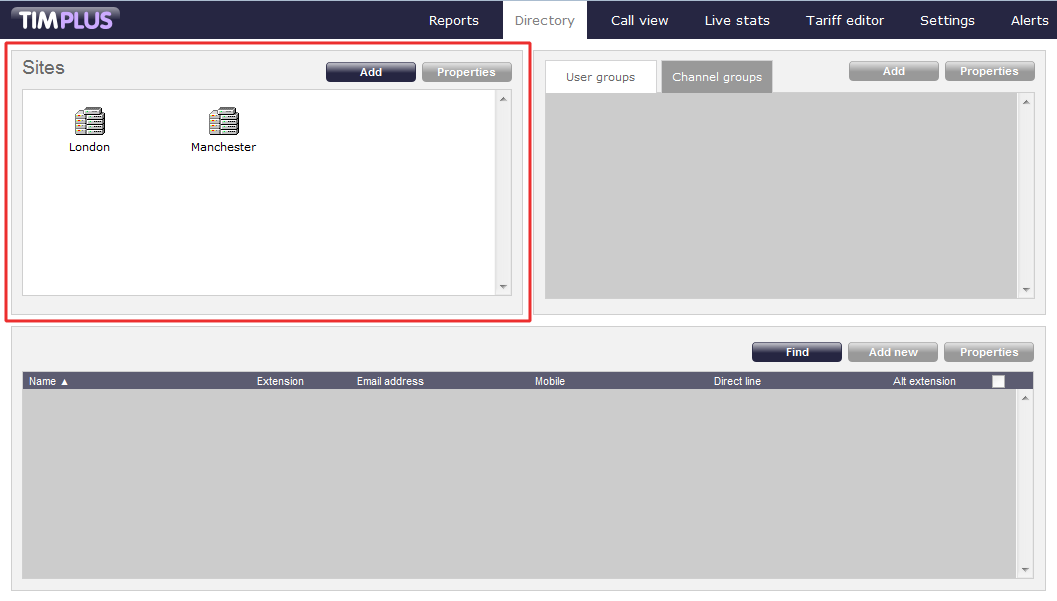
Adding a site
To add a site to the Directory, click on the button above the Sites panel, as shown below.
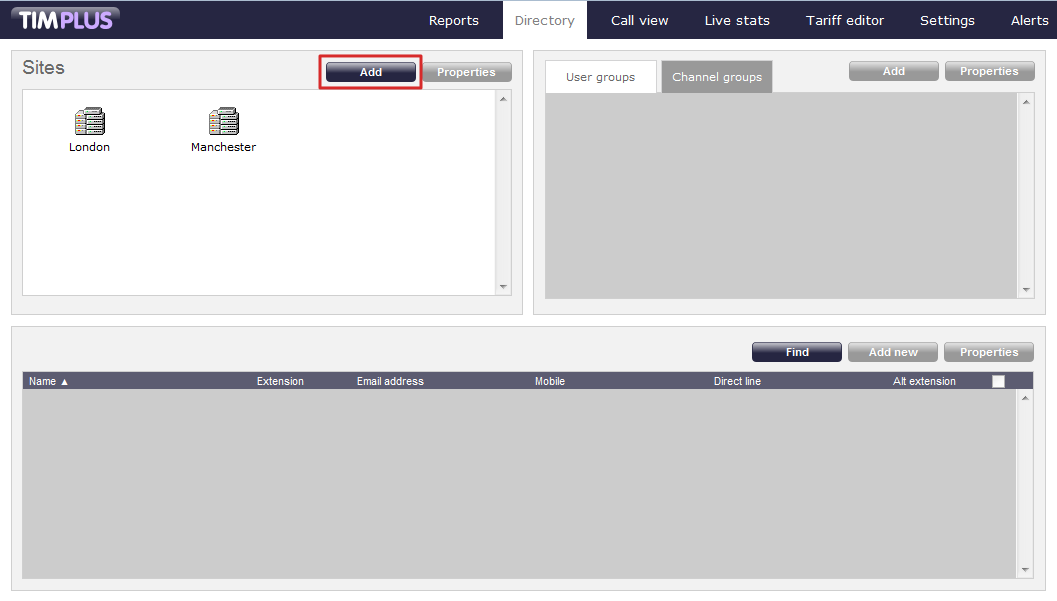
The following screen will appear, which allows you to add the name of the site, the PBX model and the connection method supported. For information on how to configure the properties of your site, go to Configuring a Site page.
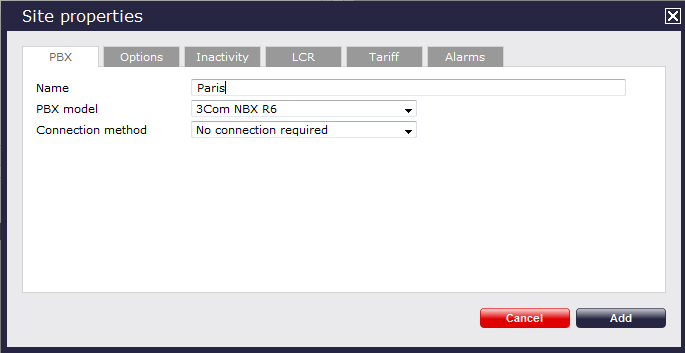
When you have configured the site's parameters, click on the button and the new site will be added to your Directory.

Deleting a site
PLEASE NOTE: When you are deleting a site, you are deleting all the information contained within that site: user groups, users and the calls associated with those users! |
To delete a site from the Directory, select the site object you would like to remove and click on the button, as shown below:
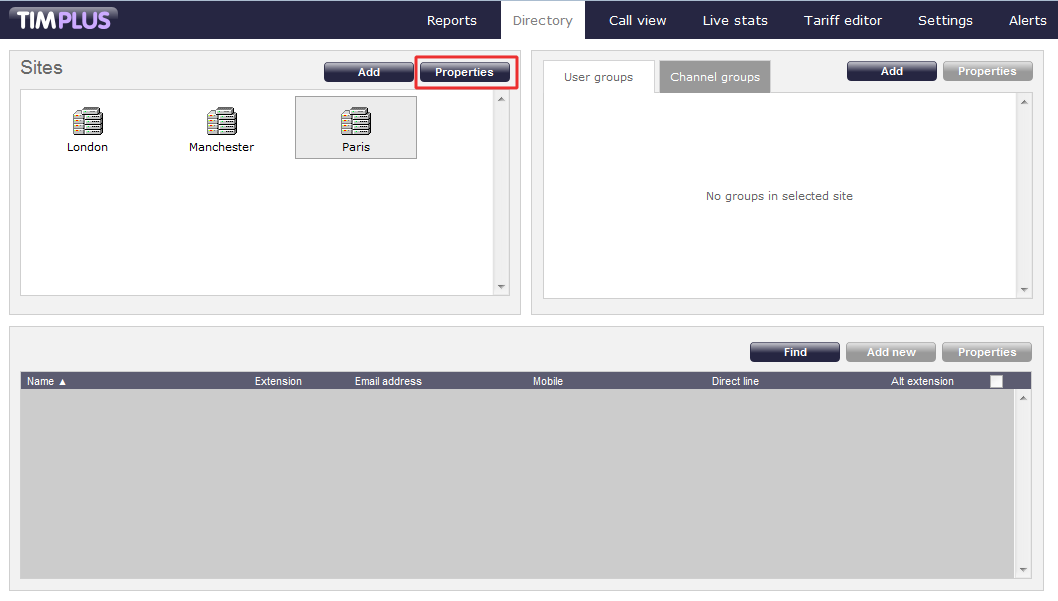
The Site Properties window will appear. Click on the button at the bottom left-hand side of the screen to remove the site from the system. Next, you will be asked to confirm the deletion, to prevent sites being deleted accidentally.