To add a code to the current tariff table, click on thetab on the top-right corner of the screen, as shown below:

The following screen will appear:
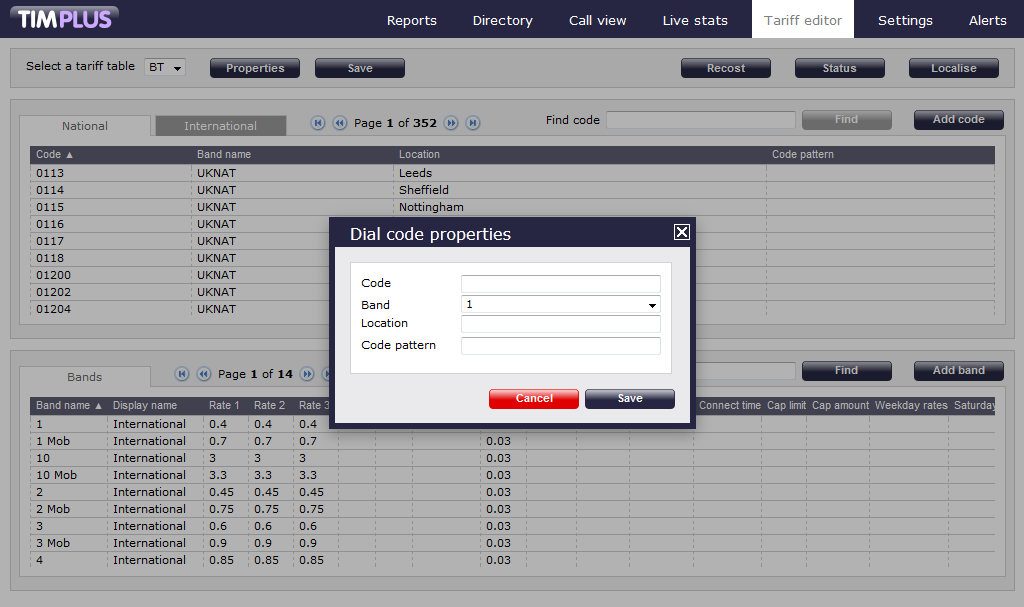
Add the new code in the Code field provided, then select a cost band from the drop-down list and a location, as shown below:
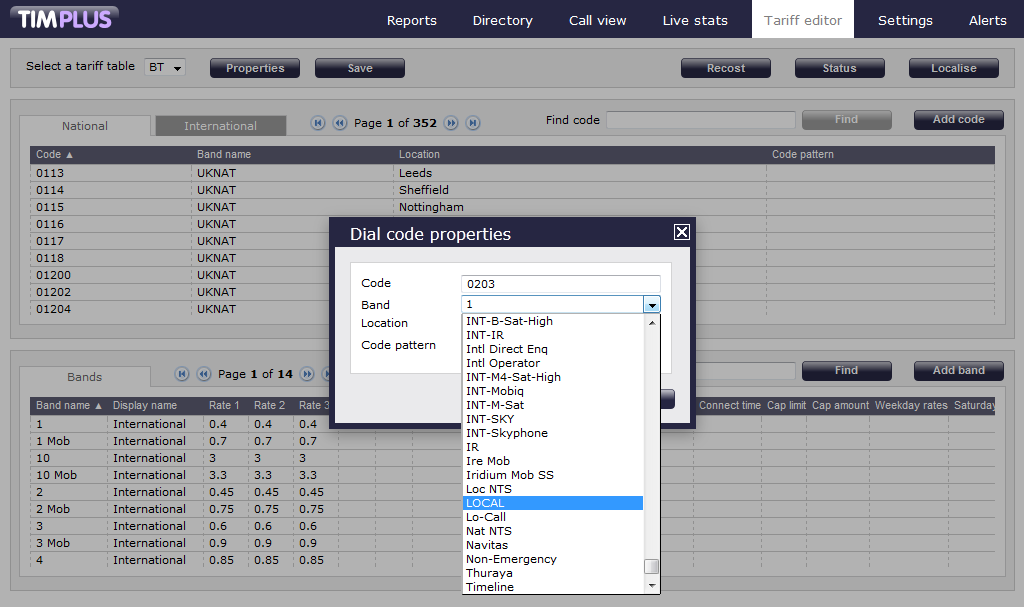
Finally, click on thebutton to apply the changes:

Labels: