To add a code to the current tariff table, click on the tab at the top-right corner of the screen, as shown below:

A new window will appear, where you can edit the properties of your dial code:
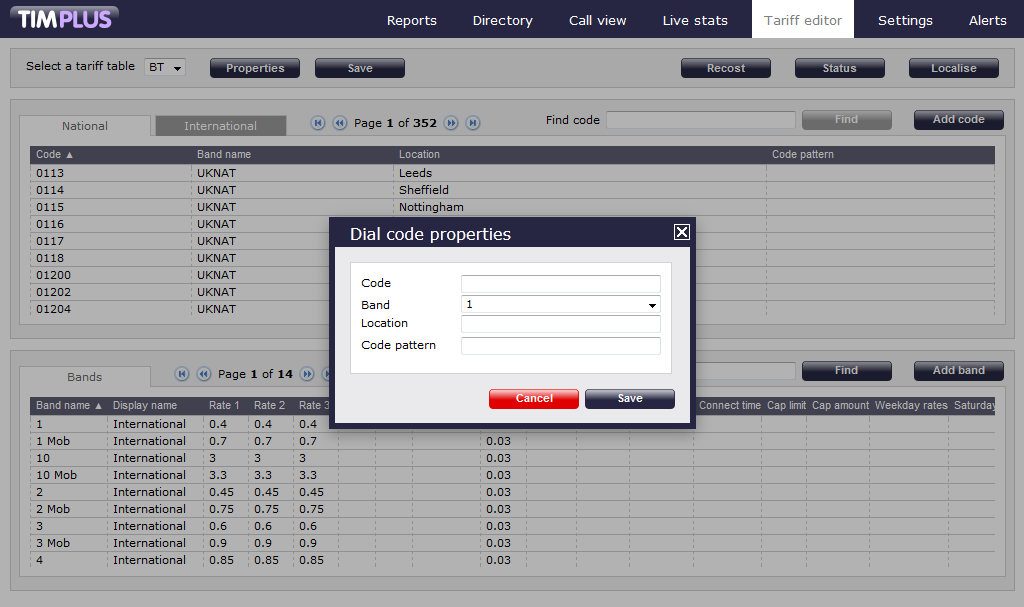
Each field of the Dial code properties window is described below.
| Field | Description |
|---|---|
| Code | Enter the new code you want to add. |
| Band | Choose the band you want to apply to charge calls with this dial code. |
| Location | Enter the location that the dial code should match. |
| Code pattern | If you want your dial code to match a specific number of digits, use the # symbol to represent each digit that your dial code should contain, otherwise leave the field blank. |
When all the fields have been configured, click on the button to apply the changes.

Labels: