To add a new controller, click on the tab at the bottom-left corner of the screen, as shown below:
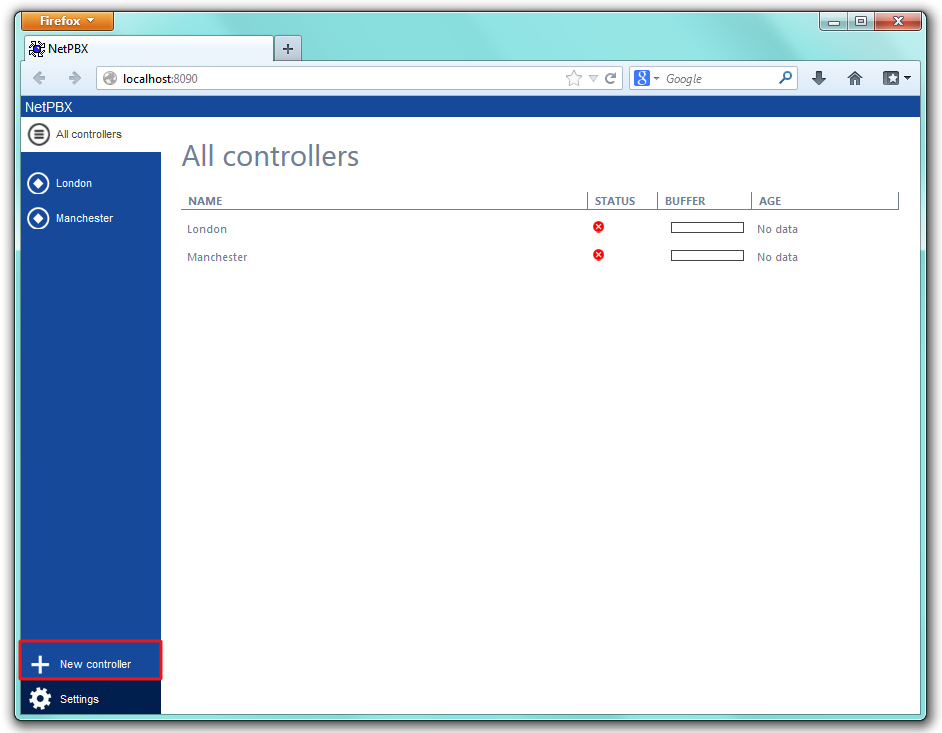
A new window will appear, allowing you to name your controller, as shown below:
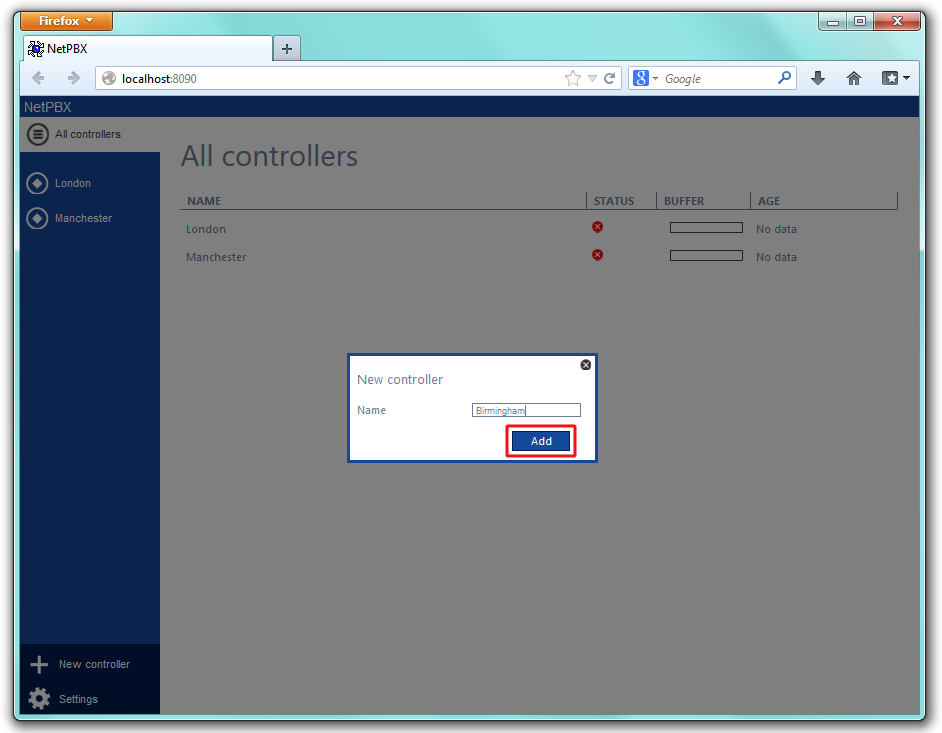
Click on the button and the controller will be added to the All controllers list, as shown below:
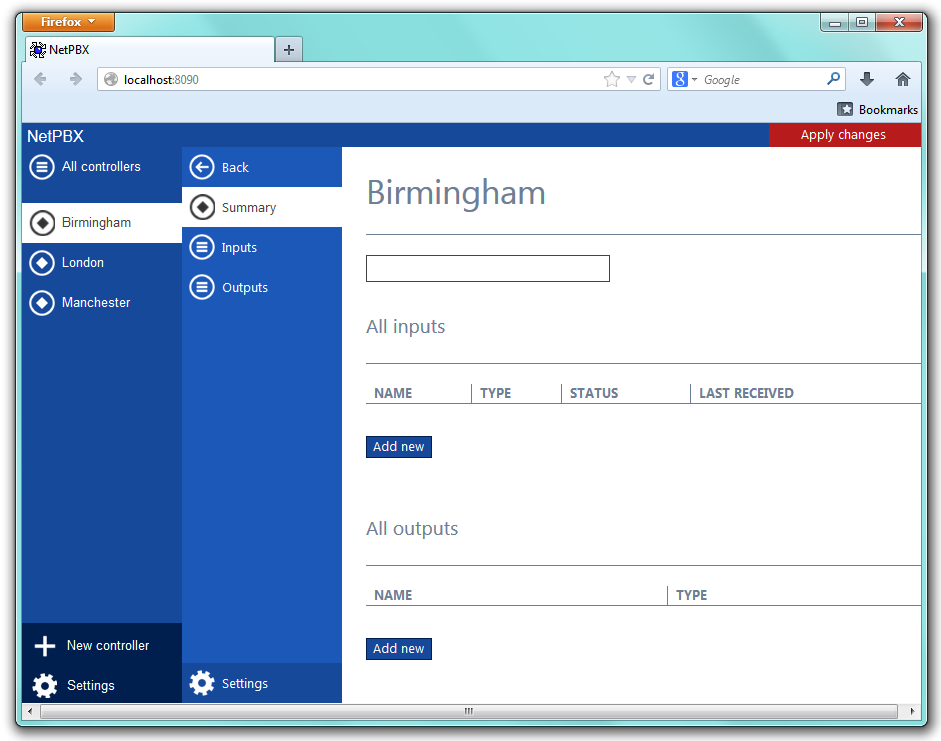
Refer to the Configuring a controller section to see how to add the data inputs and outputs for your controller.
Labels: