Adding an output
To add a new data output, click on the button from either the Summary or the Inputs screen, as shown below:
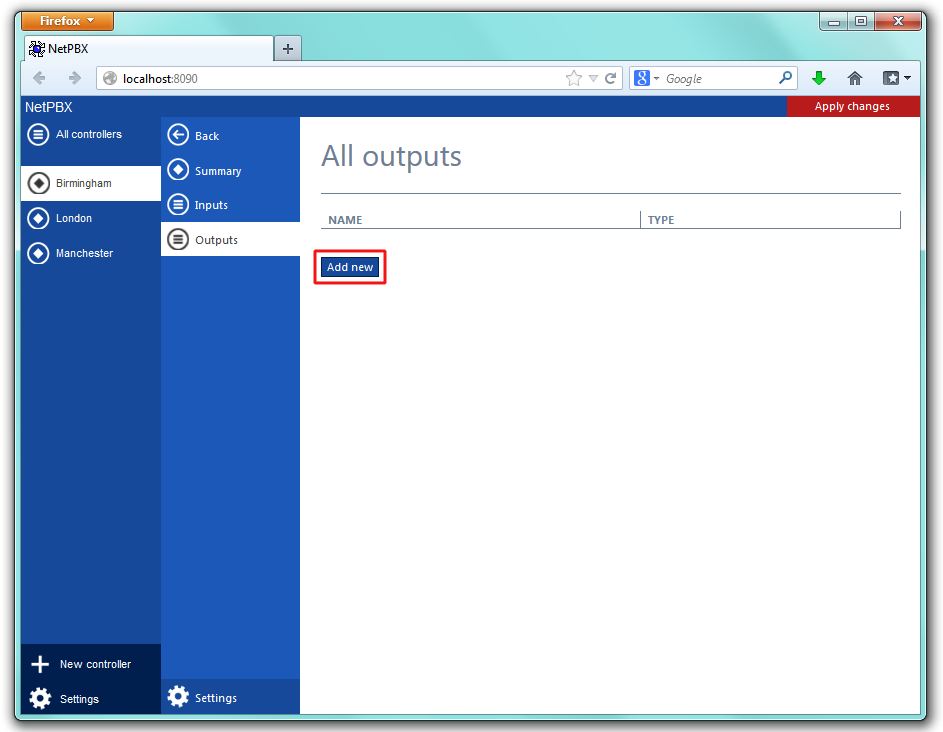
A new window will open, allowing you to name the data output. Enter a name and click on the button, as shown below:
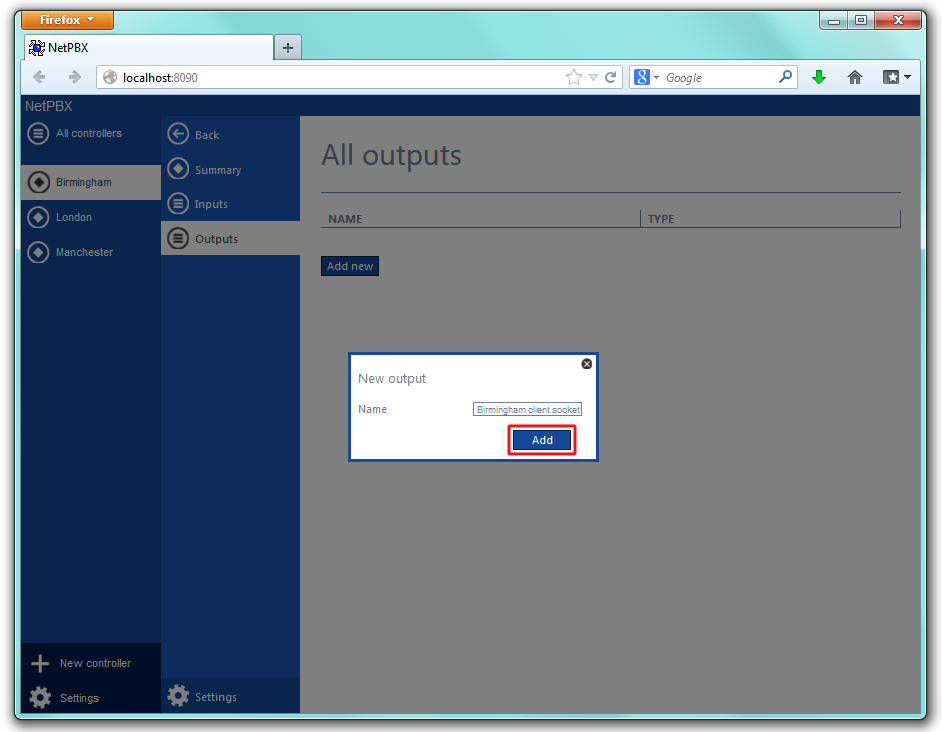
The data output configuration screen will be displayed. To configure these settings, refer to the Configuring an output section.
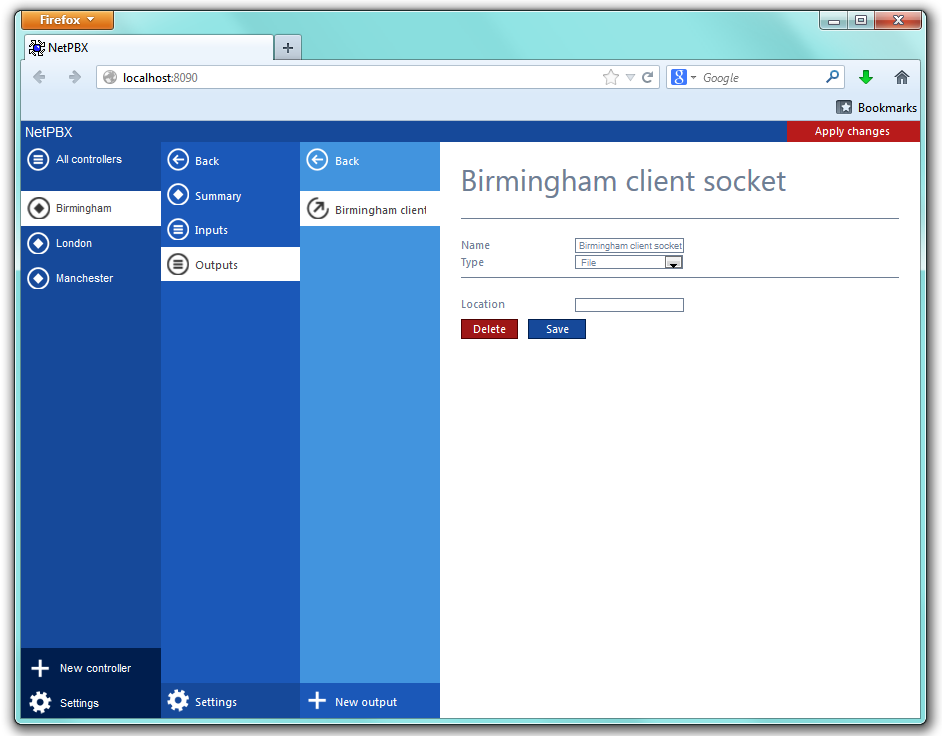
Configuring an output
Labels: