The main interface of NetPBX will display a list of all controllers configured in NetPBX.
A controller object is a structural unit that allows you to manage the traffic of your call logging data and can comprise one or more data inputs and outputs.
, by collecting call records from one location, such as PBXs, routers and other telecom signalling equipment - defined as inputs, and delivering it to an output location; different methods to perform this operation are available.
A controller can contain one or more data inputs or outputs.
An Inputis the system object that connect to a data source - such as PBXs, routers and other telecom signalling equipment, to collect call logging data.
To see a list with all the controllers configured in NetPBX, click on the buttons, as shown below:
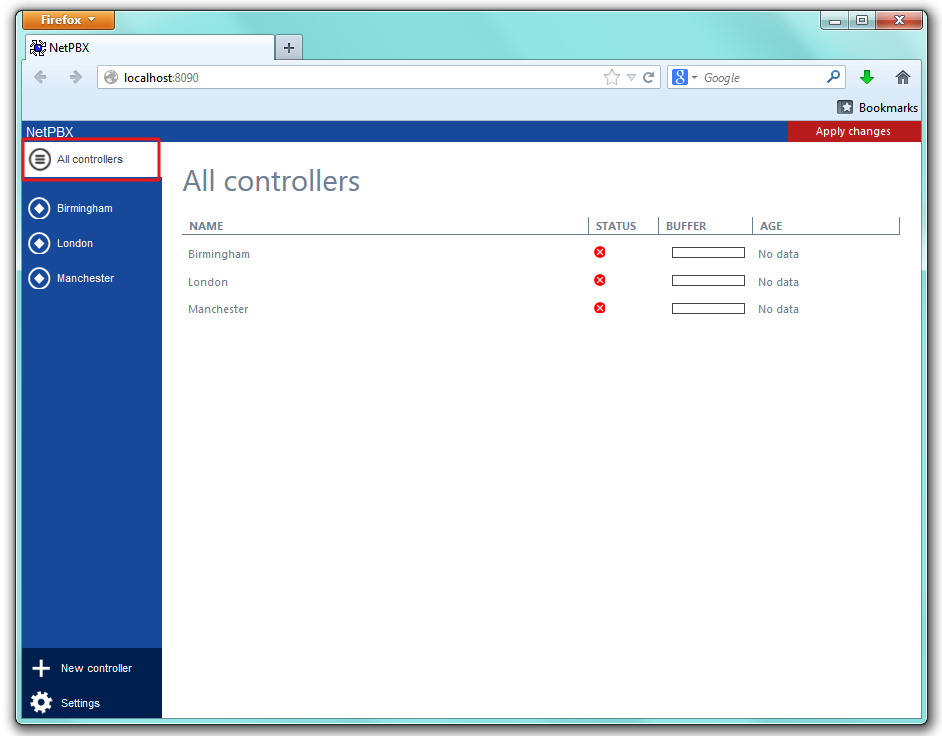
To view or edit the settings of a controllers, select it from the list, as shown below:
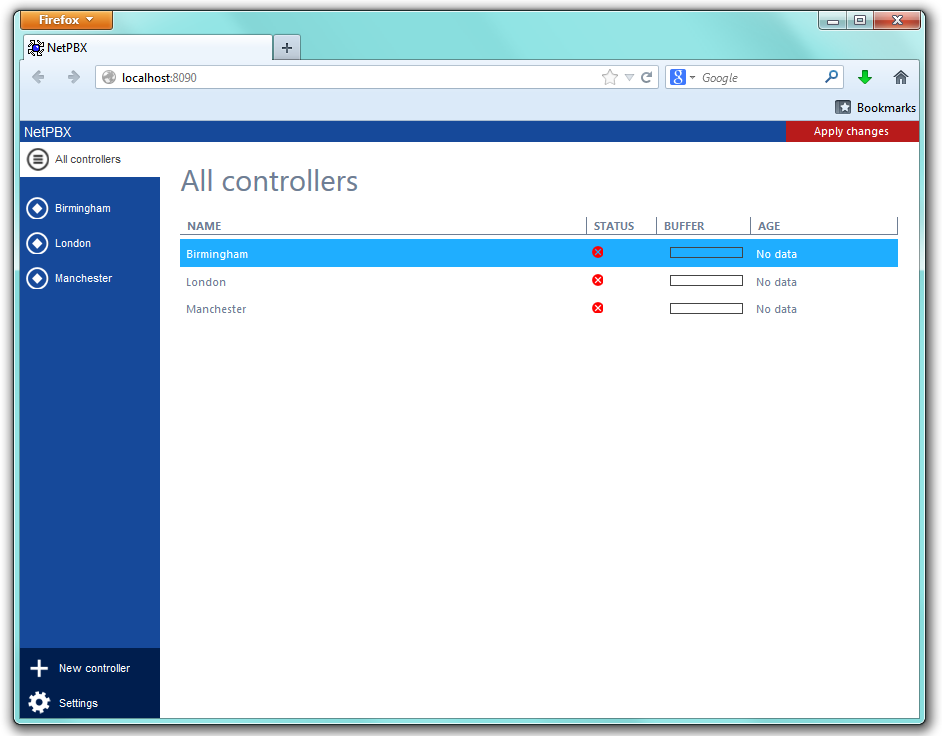
To add a controller to the system, refer to the Adding a controller section.