To configure the general properties of NetPBX, click on the button from the main NetPBX screen, as shown below:

The NetPBX settings window will open, where you can configure its properties, such as IP address, port number or login credentials. To make any changes, overtype the current entries.
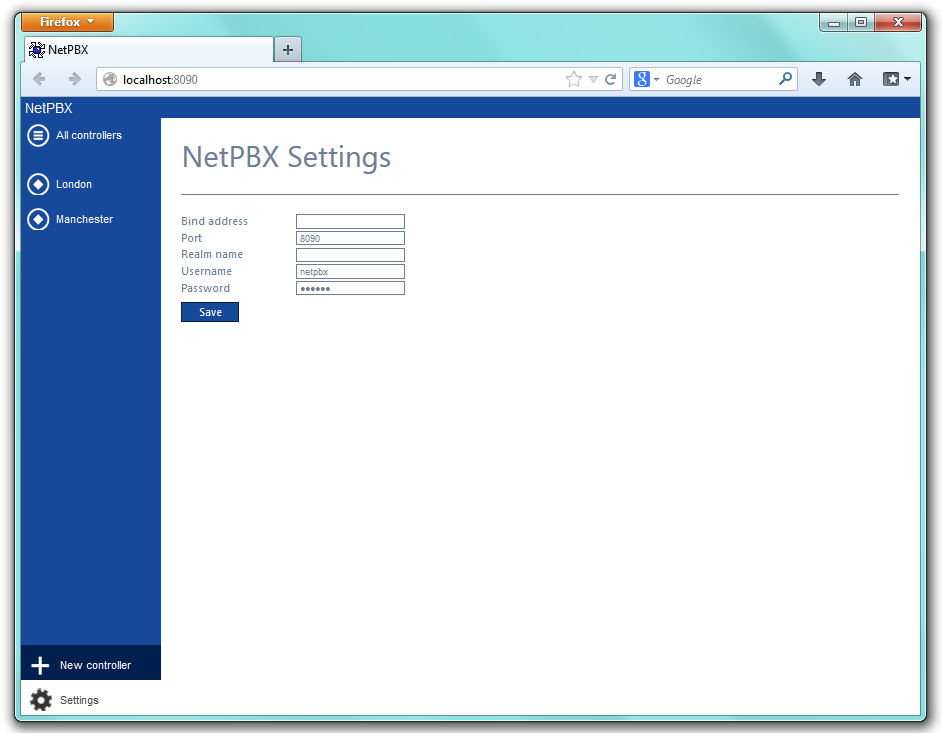
| Field | Description |
|---|---|
Bind | If the PC running NetPBX has more than one IP address, you can bind the web service to the IP address you want NetPBX to use. |
Port | By default, NetPBX is running on port 8090. To change the port number, overtype the current entry. |
| Realm name | |
| Username | Enter a username that will used to login to NetPBX |
| Password | Enter a password that will be used to login to NetPBX |
Labels: