This section allows you to view and update your software license. To retrieve your license automatically from our servers, click on the button, as shown below:

Internet access is required to be able to connect to our servers and retrieve the license automatically. |
If the license updates successfully, the following message will be displayed:

Obtaining a license manually
If you cannot update your software license automatically, you can apply this manually by following the steps below:
- In the Get license window, click on the button and copy the product code provided, as shown below:

- Log in to the Gateway using your username and password.
- In the Products panel, click on the TIM Plus product.
- In the Software license panel, click on the View license certificate link, as shown below:
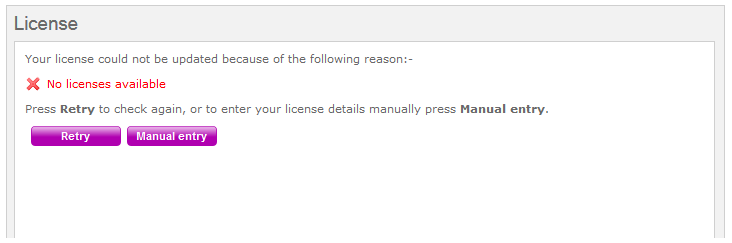
- Copy the license certificate and paste it in the TIM Enterprise license box.
Labels: