To suspend a scheduled report, click on the the tab to see list with all reports you have previously scheduled, as shown below:

Suspend a report
To temporarily suspend a report, select it from the list and click on the  icon, as shown below:
icon, as shown below:

The dotted hand will become solid when the report is suspended, as shown below:
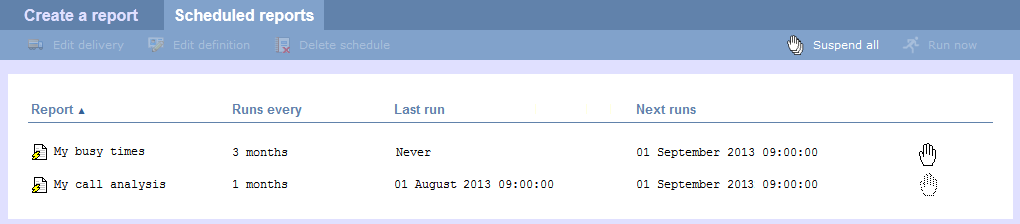
test  test
test
By clicking on tab, you see a list of all reports you have previously scheduled. From this panel, you can temporarily suspend any scheduled report to stop it from running.

NOTE: Only your own personal scheduled reports can be viewed and suspended. |
Suspend a report
To temporarily suspend any report, click on it and then click on the dotted hand displayed to hold as shown below:

Then the dotted hand will become solid when the report is suspended, as shown below:

Resume running a scheduled report
The dotted hand is now solid since the report is suspended. To release, simply click again.

The hand will be displayed once again as a dotted hand, as shown below:

Suspend all reports
To temporarily suspend all of your scheduled reports, simply click on the button at the top right-hand of the screen.
