To delete a scheduled report, select it from the Scheduled reports list and click on the button at the top-left of the screen, as shown below:
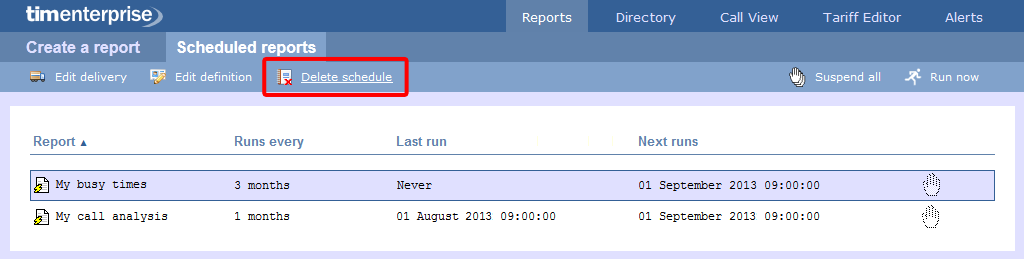
When prompted to confirm the deletion, click if you are sure you want to delete the report.
To delete any report from your scheduled reports list, click on the tab. Then click on the report you would like to delete. You simply need to click on the button at the top left hand side of the screen as shown below. For security reasons, you will be asked to confirm deletion. Accept, only if you are sure that you want to delete the scheduled report.

Labels: