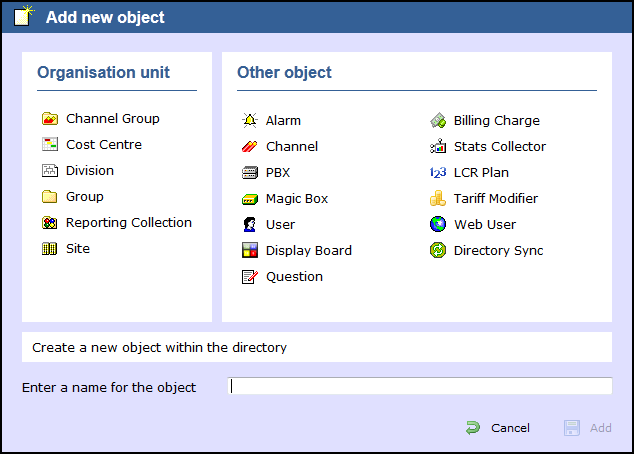Understanding the Directory
Directory overview
The Directory of TIM Enterprise was designed upon an object-based methodology that places no hierarchical width or depth limits, which allows an unlimited number of objects to be added to the system, enabling you to create an exact replica of your company's internal structure. This permits the integration of multiple sites, and by defining relationships between the directory objects, the system becomes intelligent and can perform certain task automatically, such as inter-site trunk routing.
Accessing the Directory
To access the Directory, click on the tab from the main menu tab, as shown below:
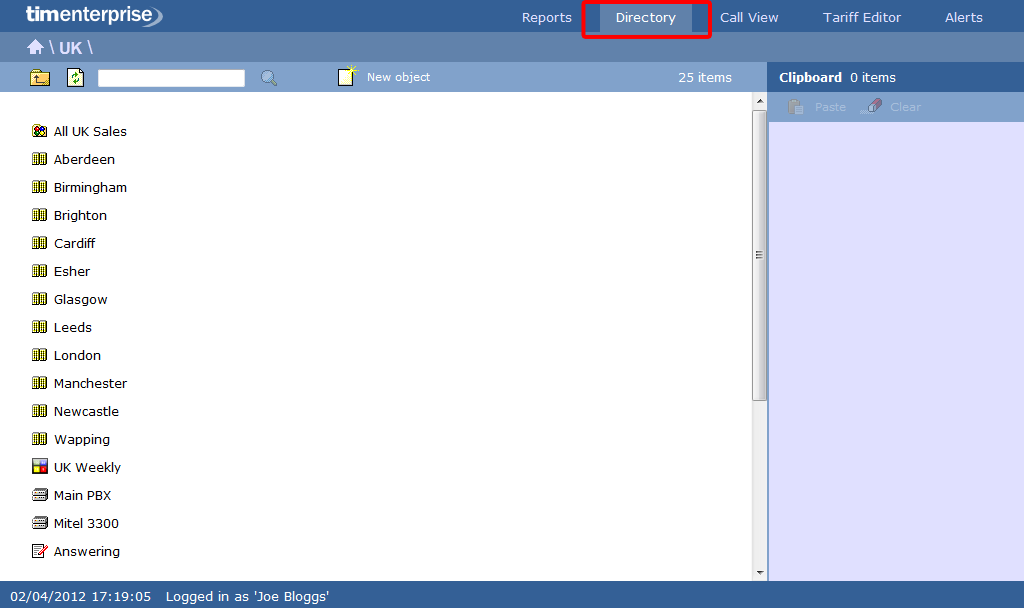
If you are logged in as a standard web user whose access is restricted to a specific group, the tab will not be displayed. For administrative privileges, contact your system maintainer. |
Adding objects to the Directory
To add an object to the Directory, click on the tab, as shown below:
To construct the Directory, you are provided with two types of objects: