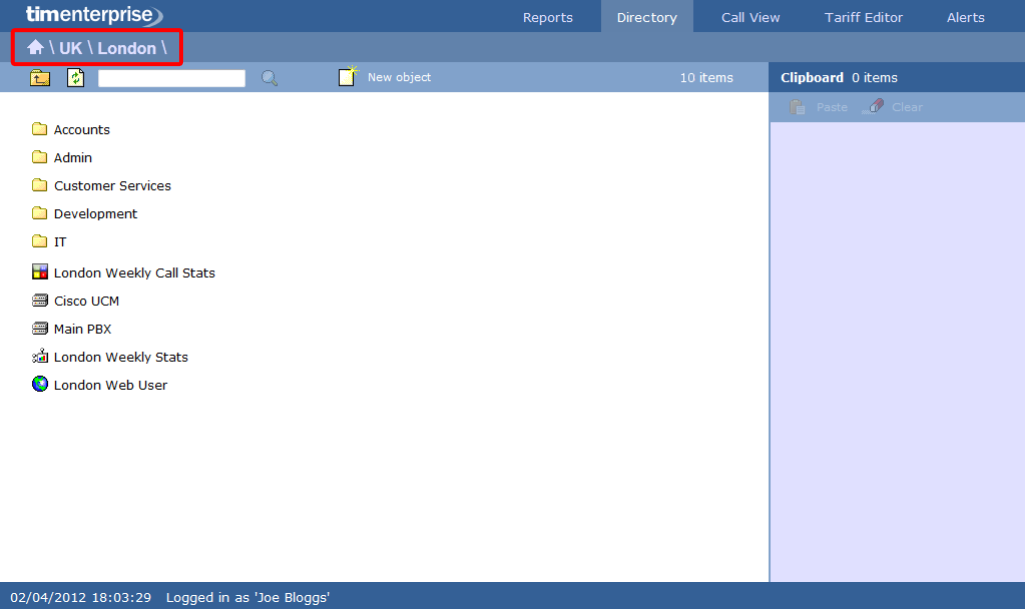Understanding the Directory
Directory overview
TIM Enterprise was designed upon an object-based directory that places no limits on the hierarchical width or depth, meaning that an unlimited number of objects can be added to the system, enabling you to replicate the actual internal structure of your company. The object-based approach allows your employee directory to span multiple sites, with no limit to the actual depth.
Each object can be placed anywhere in the Directory and can serve different purposes. By defining relationships between these objects, the system becomes intelligent and can perform certain task automatically, e.g. inter-site trunk routing. Directory sync with third-party applications, such as Active Directory and Cisco AXL is also supported.
reporting collection..?
Accessing the Directory
To access the Directory, click on the tab from the main menu tab, as shown below:
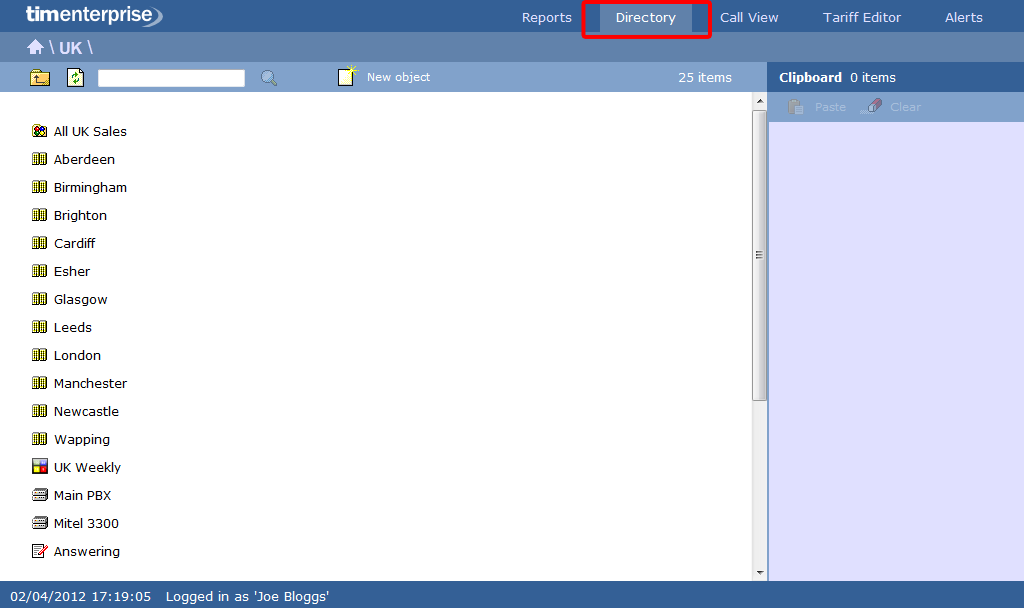
If you are logged in as a standard web user whose access is restricted to a specific site or group, only the information related to that site or group will be accessible. For administrative privileges, contact your system maintainer. |
Adding objects to the Directory
To add an object to the Directory, click on the tab, as shown below:
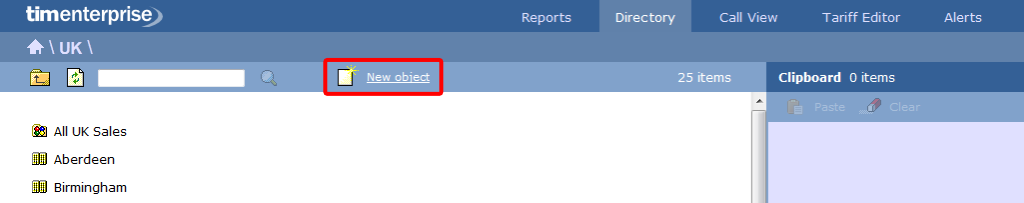
A new window will appear, presenting all the Directory objects, grouped in two categories: Organisation units and Other objects.
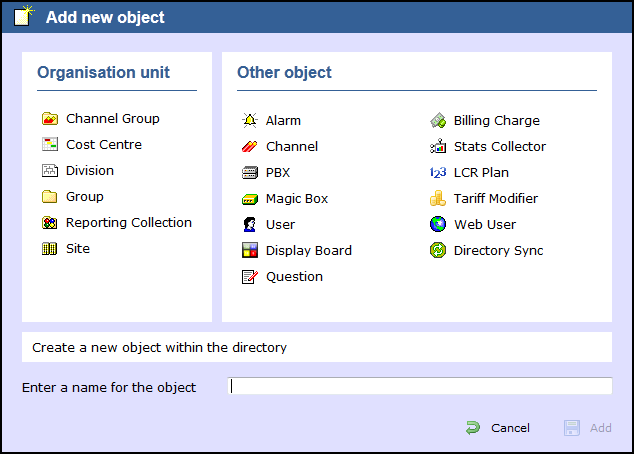
For a detailed description of each object type, refer to the relevant section.
The example below shows how a top level may appear in your Directory:
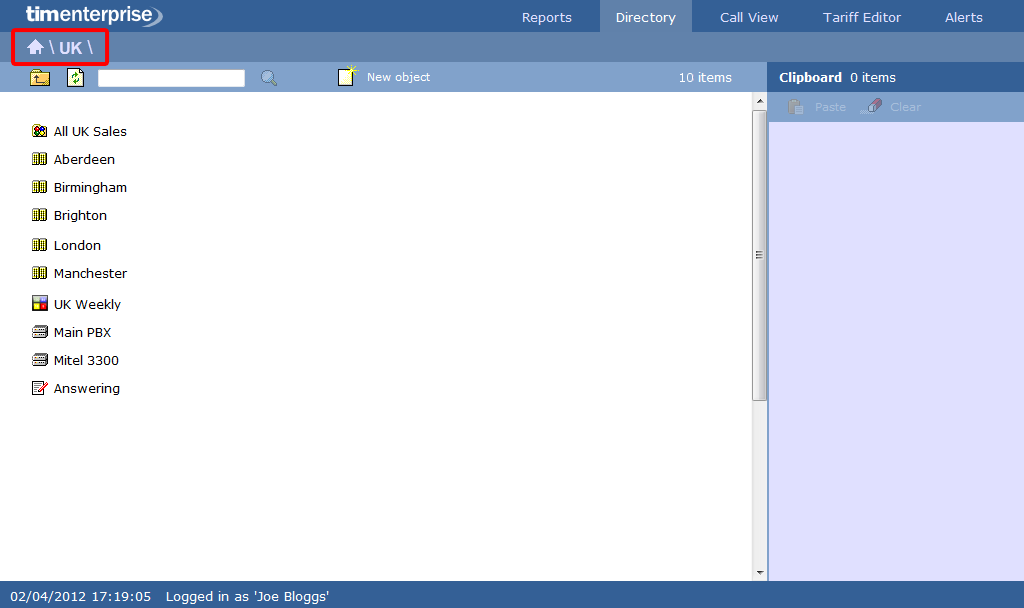
The example below shows how the next level may appear in your Directory: