What is a cost centre?
A Cost Centre object represents a segment of your organisation to which specific rates apply. The cost centre can contain other organisation units, such as sites or groups or, it can be part of a larger group or division.
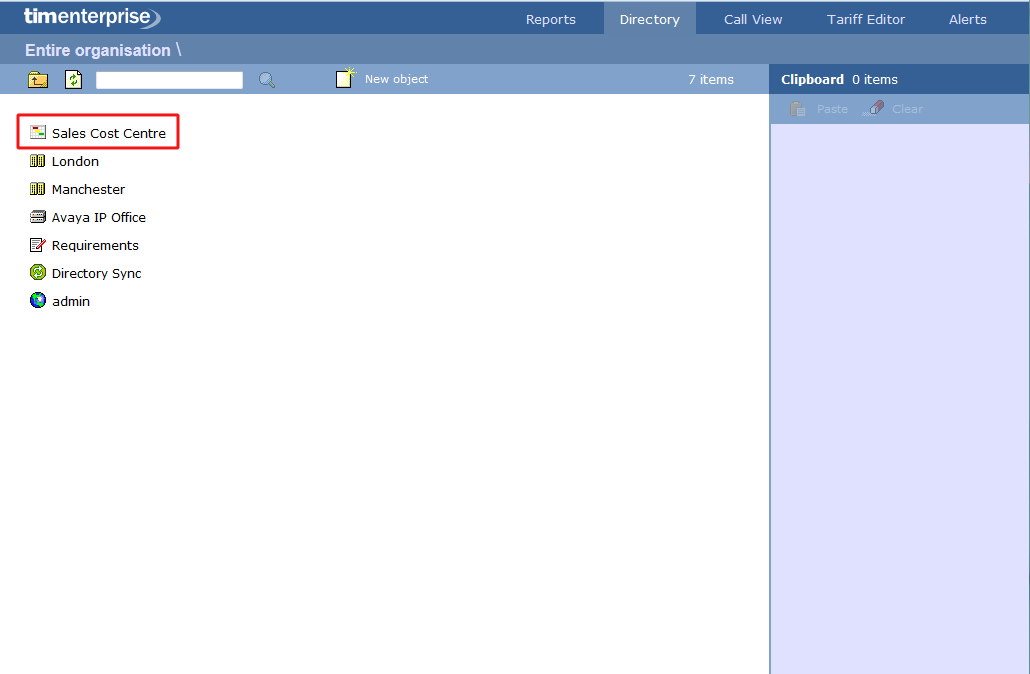
Divisions, Cost Centres, Group and Sites are very similar and can be used interchangeably to better reflect the internal structure of your company. |
Adding a cost centre
To add a cost centre to the Directory, select the Cost Centre object from the Organisation unit list and enter a name that reflects its function, e.g. UK, IT etc., then click on the button, as shown below:
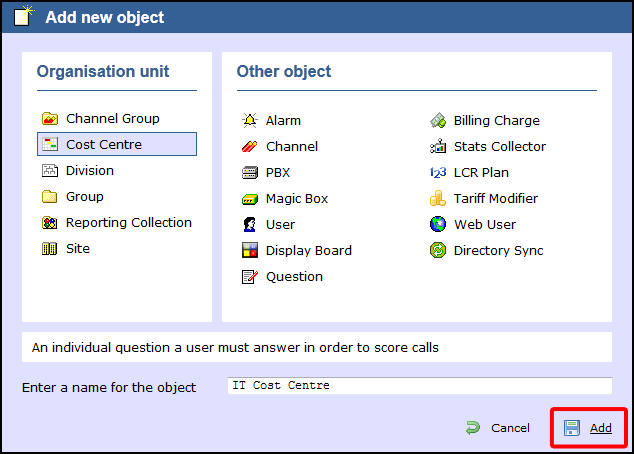
There are no limits to the number of cost centres you can add to the Directory. |
Configuring a cost centre
To configure a cost centre, locate the object in the Directory, click on it and select Properties, as shown below:
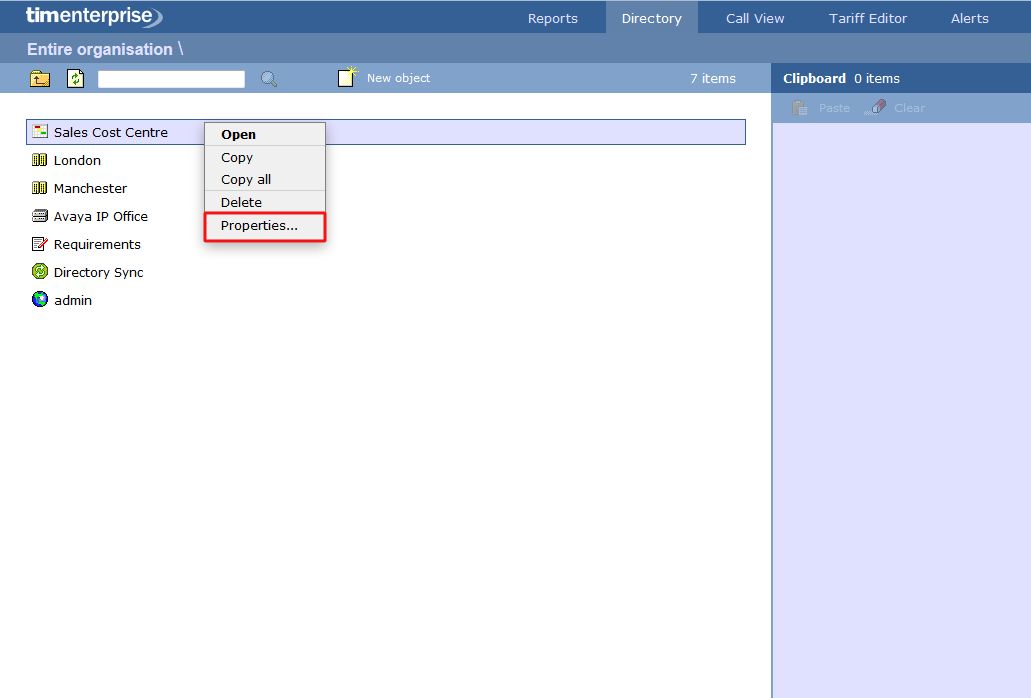
A new window will open, where you can configure the general properties of your channel group, such as name, email, DDI etc, as shown below:
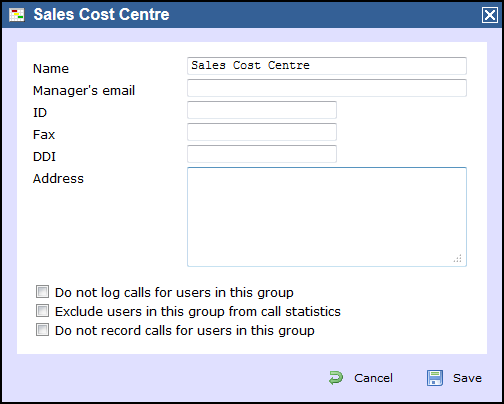
| Option | Description |
|---|---|
| Do not log | Calls for this channel group will not be logged by TIM Enterprise. In addition, if integrated call recording is in use, no audio recordings will be available. |
| Exclude channels in this group from call statistics | Collection of statistics will not be performed for this channel group. |
| Do not record calls | Calls for this channel group will not be recorded, if integrated call recording is in use. |
Channels in this group emulate network termination | This option only applies if you have enabled integrated call recording on your system. Its purpose is to indicate that the far end of the channel's physical connection is emulating PSTN network termination (NT), such as in a private circuit scenario. |
What is a Cost Centre?
If your organisation has cost centres, select this organisational unit and place it in the Directory in a position that replicates your actual organisational structure. For example, if you classify Admin as a Cost Centre, simply create a Cost Centre called "Admin" and place all divisions, groups, department and extensions underneath.
NOTE: Divisions, Cost Centres, Group and Sites are very similar and almost interchangeable. Simply use the icons best suited to reflect your actual organisational structure. |
Adding a Cost Centre
To add a Cost Centre to the Directory, simply select form the Organisation unit list and give it a name that represents its function e.g. "IT" as shown below. Then click to put it in to your Directory.

There are no limits to the amount of Cost Centres you can add. As there is no limit to the depth of the hierarchy within TIM Enterprise, you may add Cost Centres within Cost Centres. You simply select Cost Centre, give it a name and add it.
Your Cost Centre will appear in the Directory as follows:
