To locate a band in the tariff table, enter its name in the search box and click on the button, as shown below:
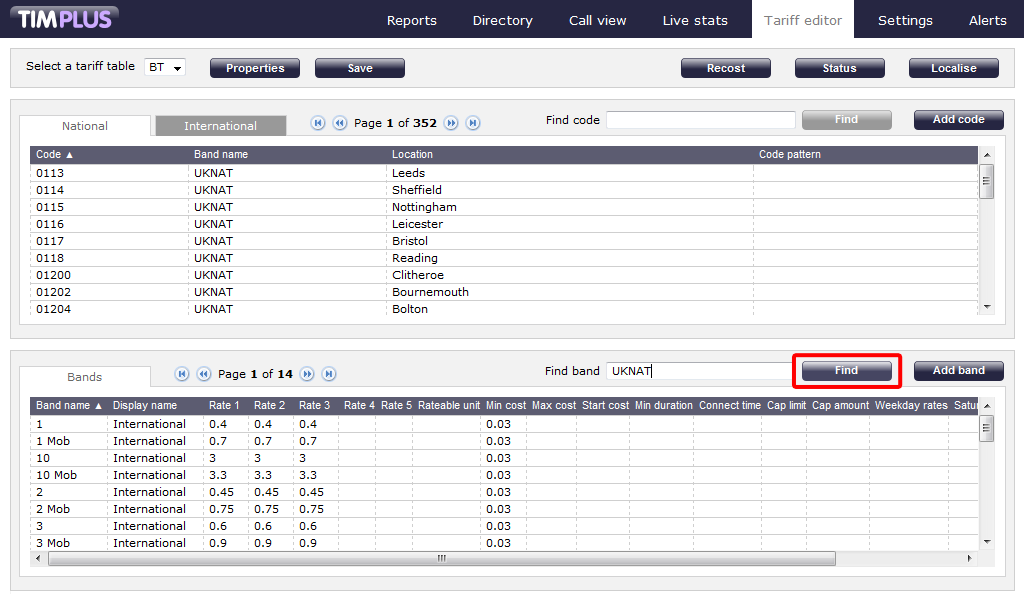
The matching band will show highlighted in grey, as shown below:
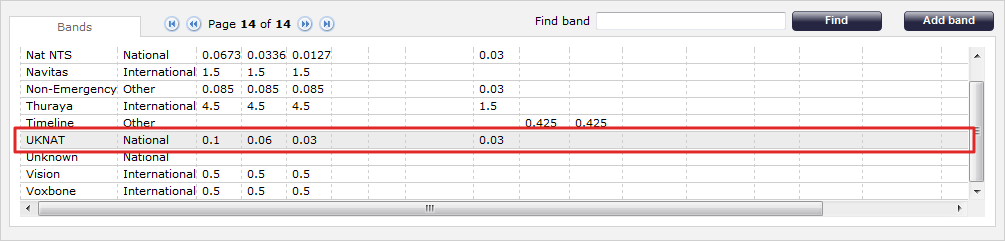
To configure the properties of the selected band, click on it to open the Band properties window, as shown below:
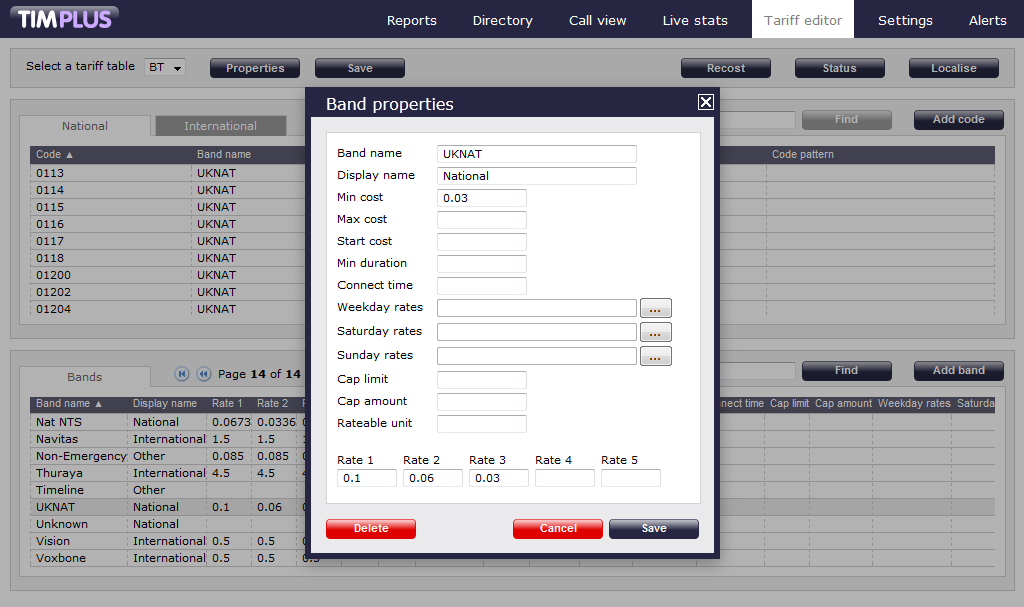
To see the applied rates, click on the button, as shown below:

The rates will be displayed as shown in the screenshot below. To update, overtype the current entry, then click on the button to apply the changes:
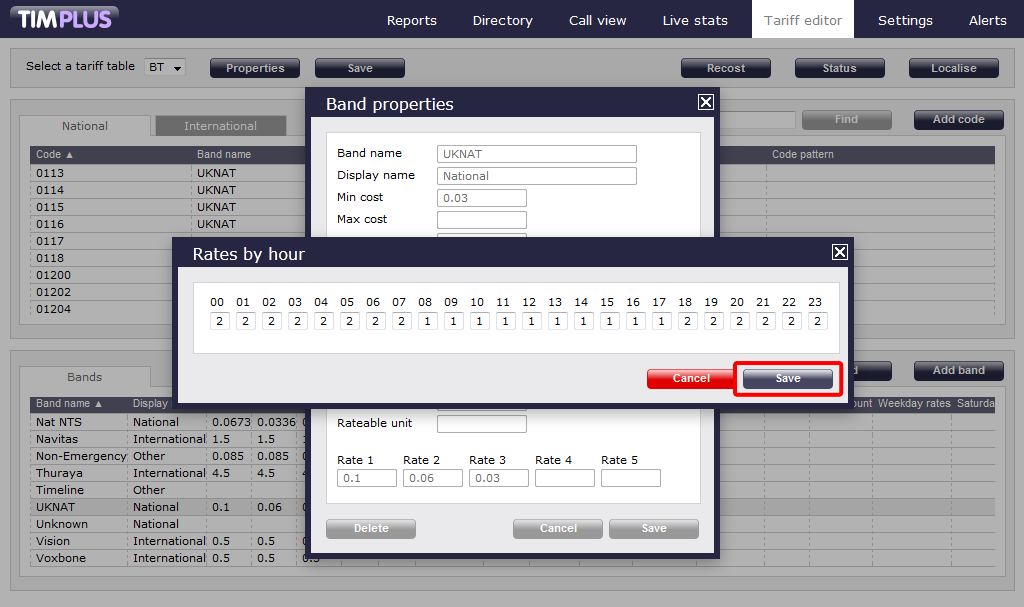
Labels: