System settings
Database
The Database section allows you enter the connection information for your database storage engine.
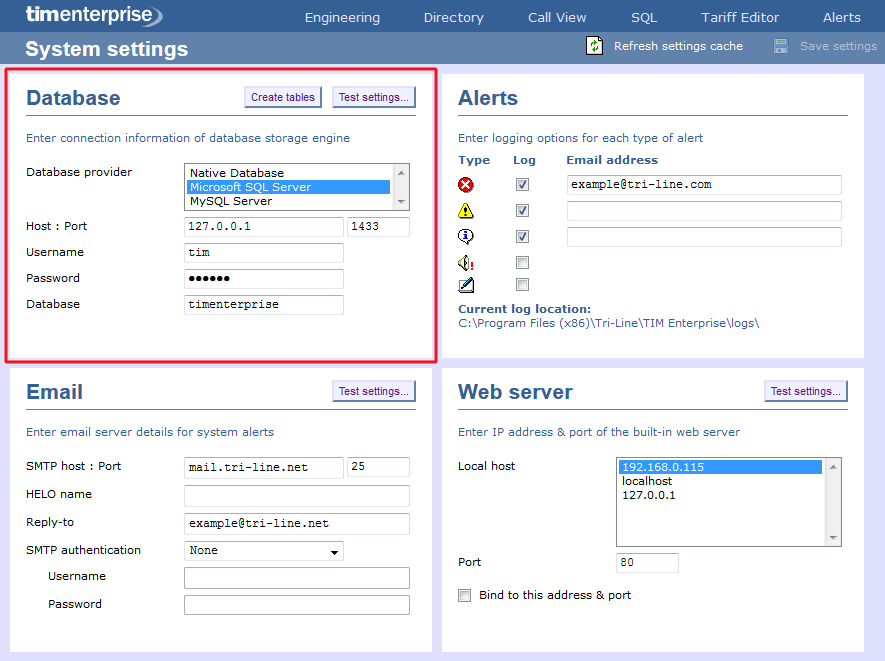
| Field | Description |
|---|---|
| Database provider | Select from the list to which database provider you are trying to connect. Be default, TIM Enterprise is connected to a Native database |
| Host: Post | Enter the Host name or IP address of the database and the relevant port number |
| Username | Enter the username required to log in to the database |
| Password | Enter the password required to log in to the database |
| Database | Enter the name of the database |
Alerts
TIM Enterprise can be configured to raise an alert when particular events occur whilst the system is running. The alerts can be saved to a log file on a disk or sent as an email notification.
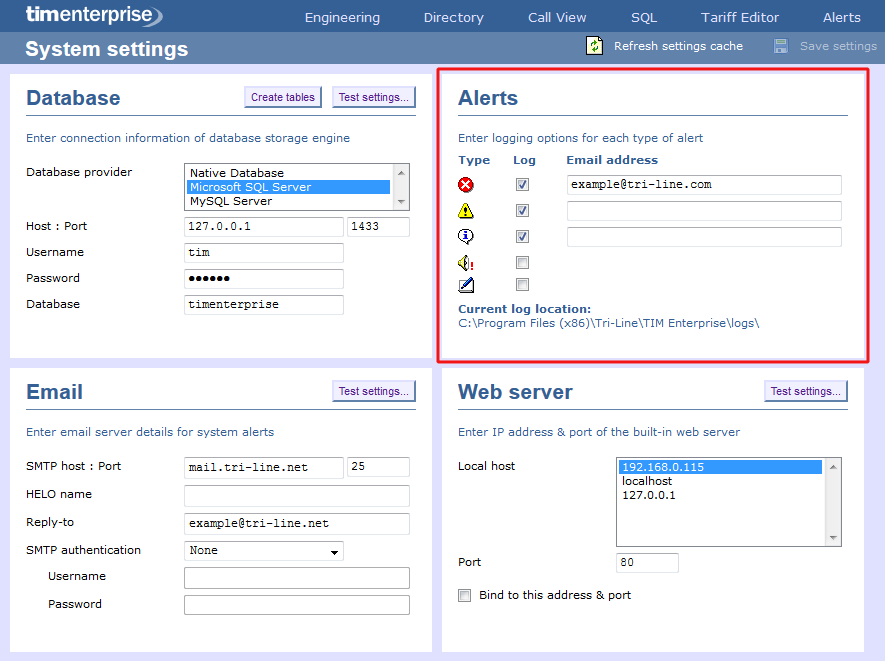
| Alert | Description |
|---|---|
 Critical Critical | A critical alert notifies you of any events that are detrimental to the system, e.g. database failure |
 Warning Warning | A warning alert notifies you of any non-critical events that have occurred on the system, e.g. you have exceeded your license limit |
 Information Information | An information alert notifies you of any system events that have occurred on the system, e.g. if the application service has been restarted |
 Voice audit Voice audit | An alert that notifies you of progress during call recording operations |
 Audit Audit | Provides very detailed information about ongoing system events, primarily used for fault-finding |
Labels: