Business Centre Summary
Introduction
The Business Centre Summary report provides a line-by-line total of fixed charges for each extension group.
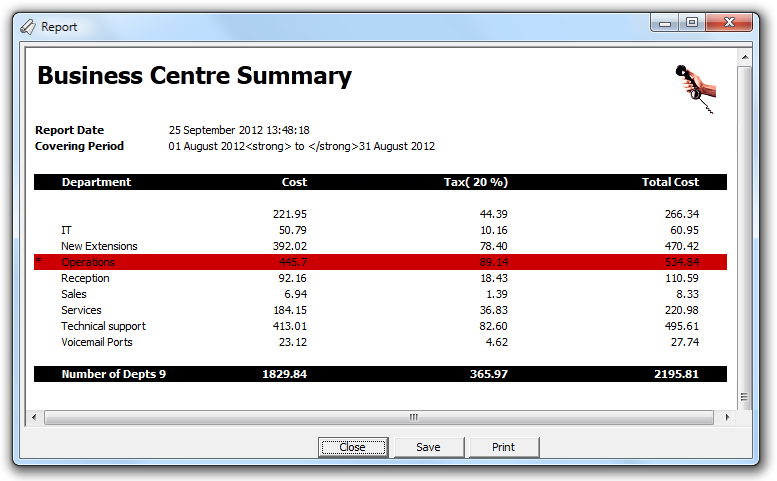
Running the report
On the Reports screen, select the Business Centre Summary from the reports list and click on the button.
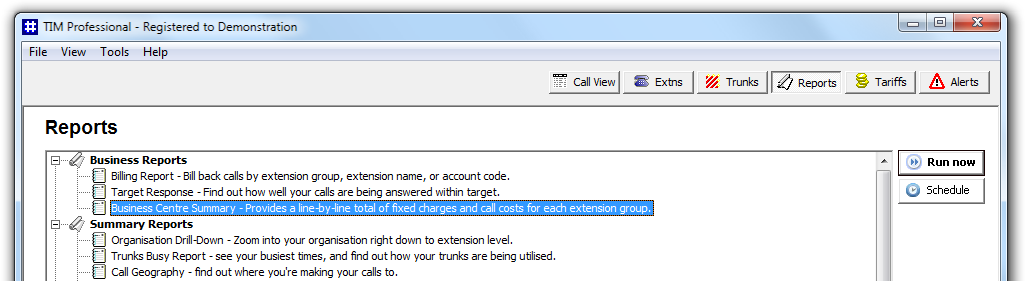
A new window will open, allowing you to configure the parameters of your report:
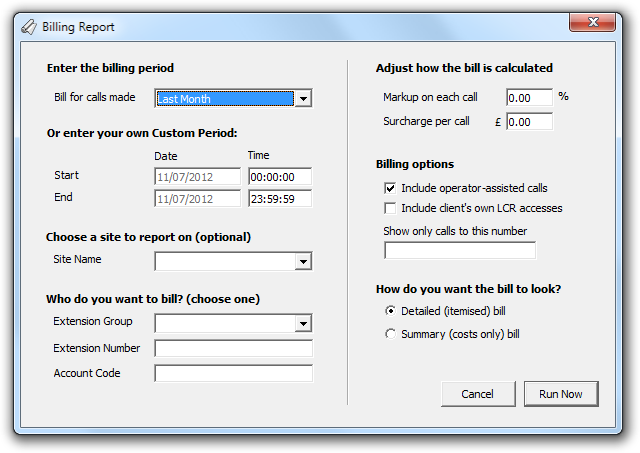
Enter the billing period
For each report, you must specify a time span that covers the calls you want the report to include.
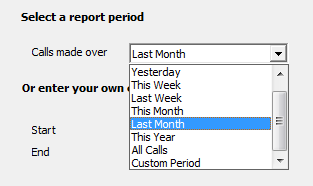
There are several preset reporting periods available for selection, based on the standard Gregorian calendar. The following table describes how the start and end times are defined for each preset period:
| Period | Description |
|---|---|
| Today | The start and end dates are set to the current date. The start time is set to 00:00:00 and the end time to 23:59:59. |
| Yesterday | The start and end dates are set to the current date minus one day. The start time is set to 00:00:00 and the end time to 23:59:59. |
| This week | The start date is set to the first day (normally Monday) of the current week. The end date is set to the current day. The start time is set to 00:00:00 and the end time to the current time. |
| Last week | The start date is set to the date of the last Monday, and the end date is set to the start date plus seven days. The start time is set to 00:00:00 and the end time to 23:59:59. |
| This month | The start date is set to the first day of the current month. The end date is set to the current day. The start time is set to 00:00:00 and the end time to the current time. |
| Last month | The start date for this period is set in three stages: The day is set to the first day of the month. The month is set to the previous month. The year is set to the current year, unless it is currently January, in which case, the previous year is used. The start and end times are set to 00:00:00 and 23:59:59 respectively. |
| This year | The start date is set to the first day of the first month of the current year, whilst the end date is set to today's date. The start and end times are set to 00:00:00 and 23:59:59 respectively. |
| All calls | The start and end dates and times are set to the dates and times of the first and last call in the entire call database, respectively. |
In addition to the presets described above, it is possible to specify a custom reporting period by choosing Custom period from the Period drop-down list and specifying your own Start date, Start time, End date and End time of the period you want to report on.
Choose a site to report on (optional)
If your system is set-up for multiple sites, you can select a particular site from the drop-down list. To report on all sites, select the blank line.
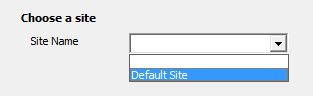
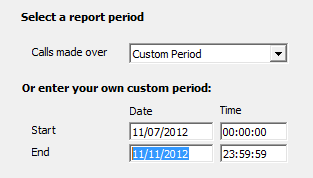
Creating the report
The report's results
Introduction
A simple, quick, easy-to-use, report allows Business Centre Managers to see at a glance which clients are and are not making calls, providing a line-by-line total of fixed charges and call costs for each extension group.
Running the report
Click on the  function button, on the top right-hand side of the main application window to access the Reports screen.
function button, on the top right-hand side of the main application window to access the Reports screen.
From this screen, either double-click on the Business Centre Summary report in the reports list or select the Business Centre Summary report and press the  button, as shown below:
button, as shown below:

The following Report Selection Criteria window will be displayed:

Enter the billing period

Select a time period over which calls made will be included in the bill, from the drop-down list, as shown above.
The default period is Last Month. This means the last calendar month - NOT the last 30 or 31 days.
Or enter your own Custom Period

If you want to specify a period not shown in the list, go back to the Enter the billing period field and select Custom Period from the drop-down list and then enter your Start and End dates and times manually into the boxes provided, as shown above.
Choose a site to report on (optional)

If your system is set-up to administer multiple sites, you have the option of selecting a particular site here. Select the blank line (or leave the box empty) to report on all of your sites.
Adjust how the bill is calculated

You have two options available:
| Bill calculation | Description |
|---|---|
| Mark up on each call | You can add a percentage mark-up to each call. To do this, enter the percentage you would like to mark the call up by here. |
| Surcharge per call | You may want to have a surcharge on each call. A surcharge is a fixed amount that is added to the original cost of the call. |
NOTE: Both a surcharge and a mark-up can be applied together. In this case, the surcharge is added after the mark-up is calculated, on order that the surcharge isn't marked up too. |
Billing options

If you want to select a particular route for calls, enter the number here.
Creating the Report
When you have chosen a reporting period, and are happy with your selections, click on the button.
This would allow you to monitor the response time on calls to specific groups, or see how successfully you answered calls to specific campaigns.
The results

In the top left-hand corner of the report is the report's title, followed by the selection criteria you selected when you ran the report. The body of the report consists of detailed summary information about each extension group (or individual extension if you already selected an extension group during the criteria selection process). A description of each column header is described here, in order from left to right:
| Column header | Description |
|---|---|
| Department | This shows the name of each extension group which the system determined made calls. If an extension group is missing from this list, then the system did not find any calls made or received by any extension in that group. |
| Cost | This shows the cost of calls (excl Tax) for the report period selected. |
| Tax | The tax amount charged on calls is shown here. |
| Total Cost | This column shows the total cost, inclusive of tax. |
NOTE: In addition to the summary information, totals and averages of all extension groups are shown in footer for each column. |