For more flexibility in handling your call data, TIM Professional allows you to "refresh" your calls, by updating specific properties, such as destination name, cost or routing information, whilst maintaining the original dates and times the calls have logged with.
A call refresh operation can be performed on an entire database of calls, or just a portion of them over a selected period.
To refresh your calls, select Tools -> Database from the top-left menu and click on the Refresh Calls option.
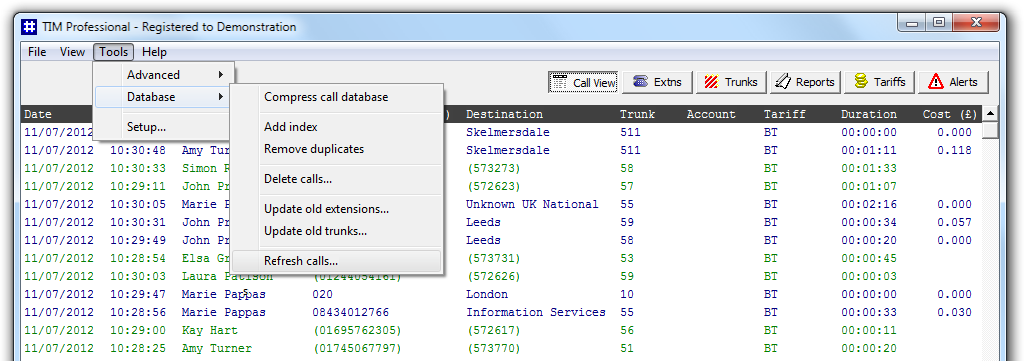
A new window will open, allowing you to select the period over which you want to perform the refresh function, or click on the to refresh all calls stored in the database.
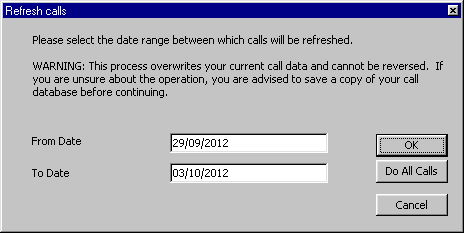
The status bar will indicate the progress of the procedure and when this is complete, the status bar will settle to System is idle.