The tab allows you to add a list of contacts to the system, replacing account codes with friendly names wherever they feature throughout the system, e.g. in reports, call view.
To add an account code contact to the system, enter the code and the preferred name in the fields provided, then click on the button, as shown below:
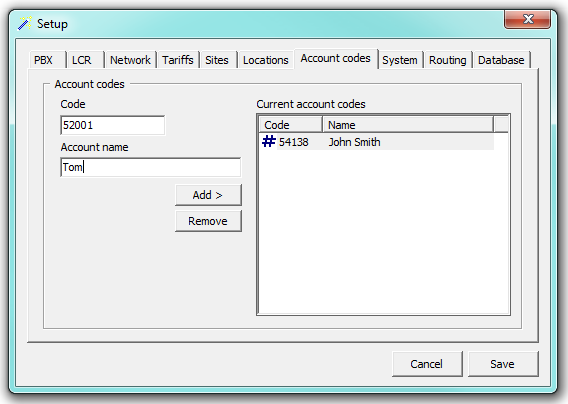
The contact will be added to the Current account codes list. Follow the same procedure to add another account code, then click on the button to apply the changes.
Labels: