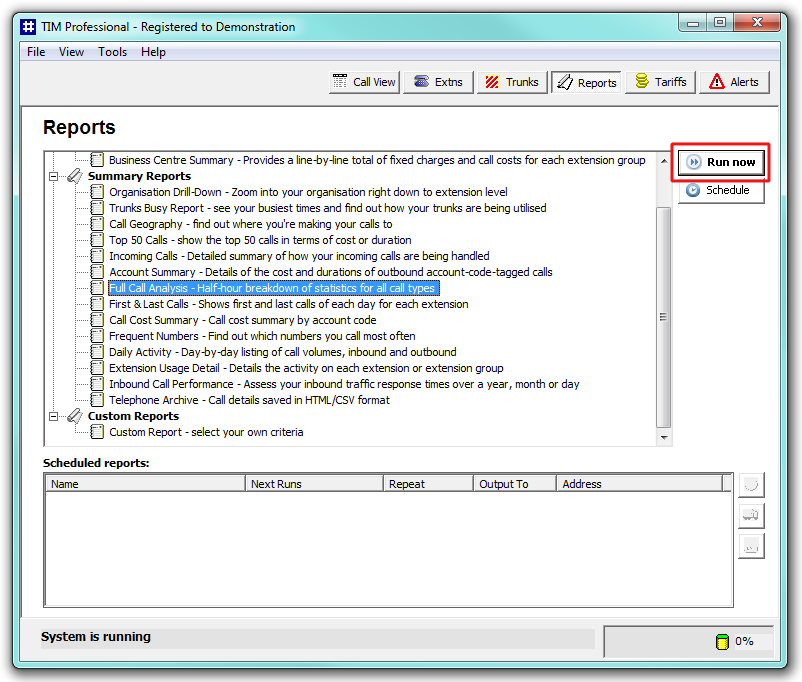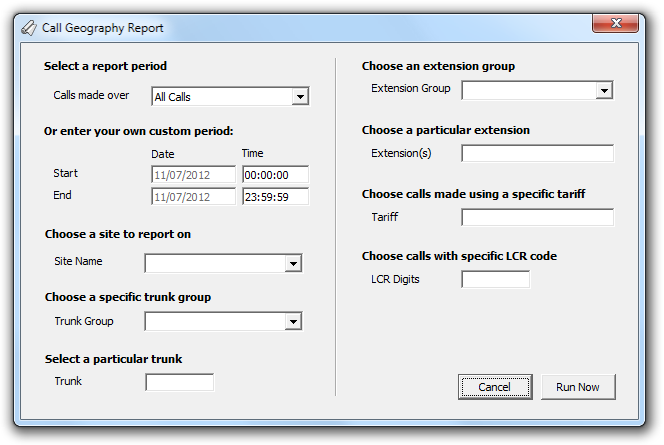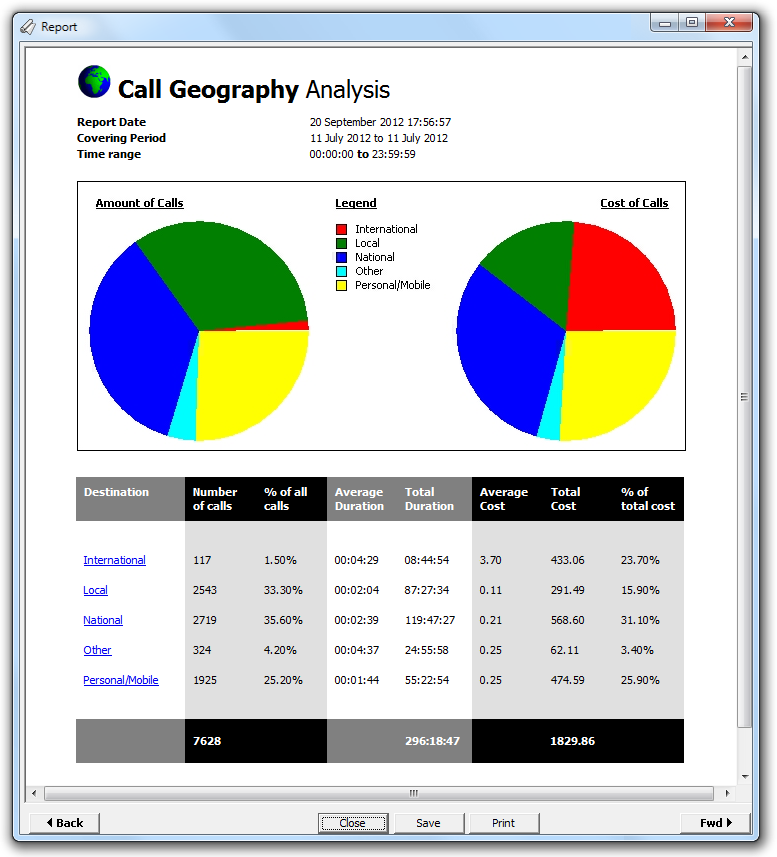To run a report on demand, select it from the list of reports and click on the Run now button, as shown below:
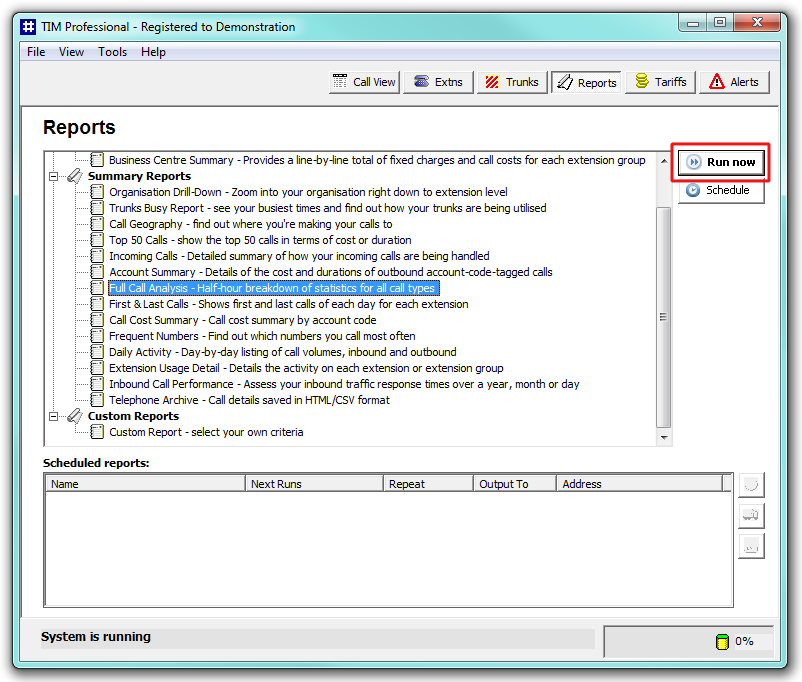
A new window will open, where you can set the parameters of the report. If you do not want to change any of the default settings, click on the Run now button.
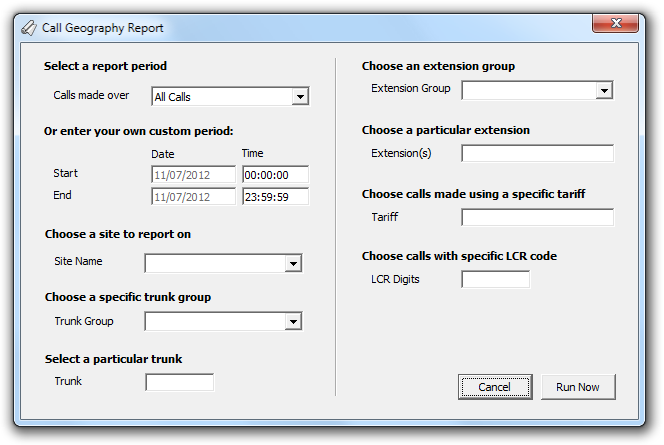
The status bar will show that the report is being calculated and when completed, it will be displayed in a browser window. The example below shows an output of a Call Geography report:
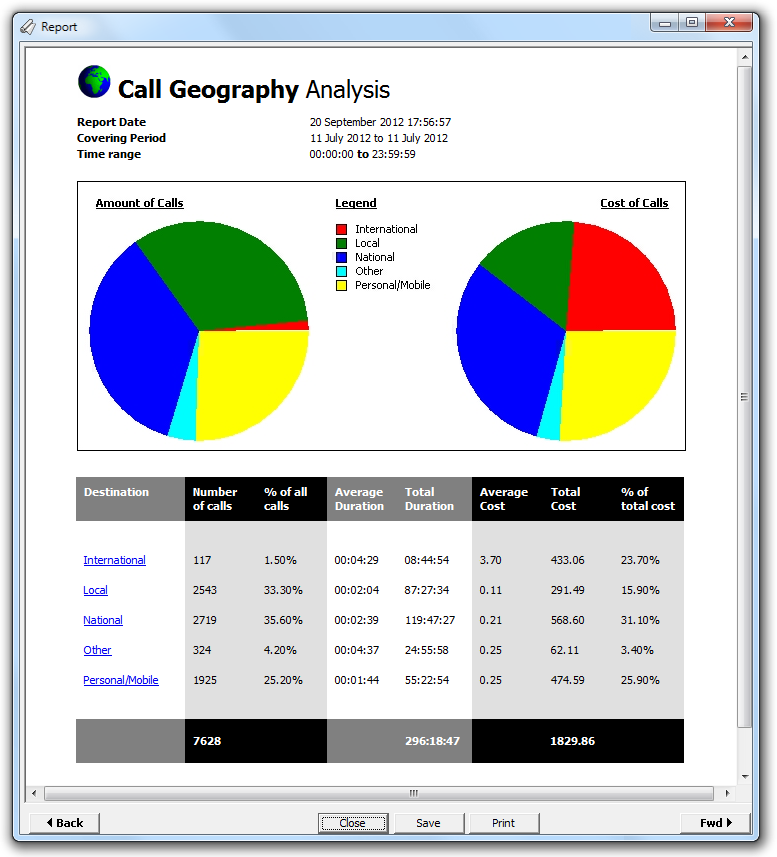
If the report is made up of multiple pages, you can navigate it using the  and
and  buttons. You can print the report or save it as an HTML file, by clicking on the Print or Save buttons at the bottom of the screen. When you have finished viewing the report, click on the Close button.
buttons. You can print the report or save it as an HTML file, by clicking on the Print or Save buttons at the bottom of the screen. When you have finished viewing the report, click on the Close button.
Each report will be described individually in the Report types section below.
 and
and  buttons. You can print the report or save it as an HTML file, by clicking on the or buttons at the bottom of the screen. When you have finished viewing the report, click on the button.
buttons. You can print the report or save it as an HTML file, by clicking on the or buttons at the bottom of the screen. When you have finished viewing the report, click on the button.