To access the web interface of the Echo software, open a web browser and type in the address bar the IP address or host name of the PC running Echo, followed by the port number it's listening on (e.g. http://192.168.0.1:8088). The main dashboard screen will be displayed, as shown below:
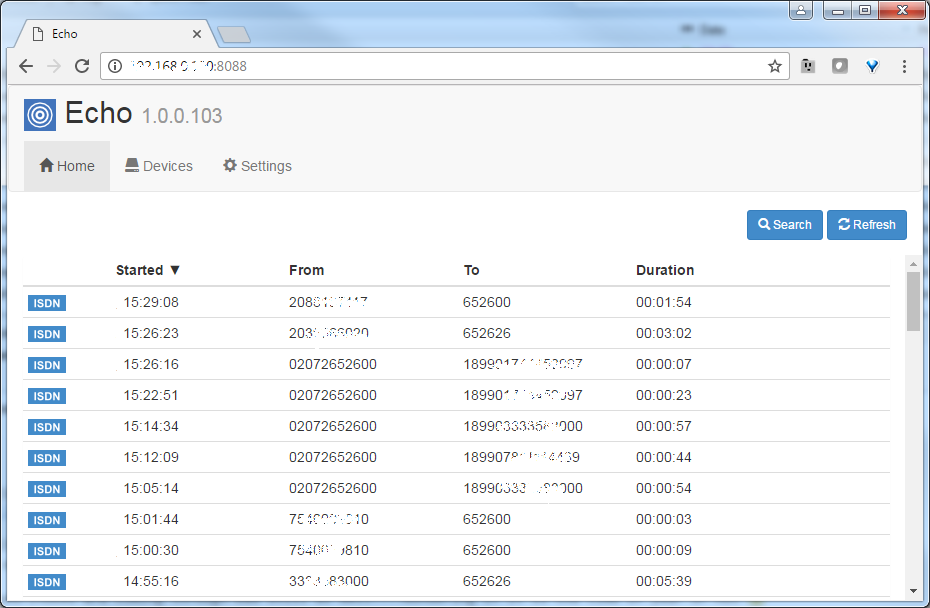
Labels: