TIM Professional offers two methods of securing your system:
- console based - to protect the actual application
- network based - to allow only particular information to reach certain clients
Both methods require the main administrator to set up the users and passwords using the entry screen.
Console Locking
Access the top-left menu and select View -> Users and passwords. In the new window that appears, click on the  button to add a new user.
button to add a new user.
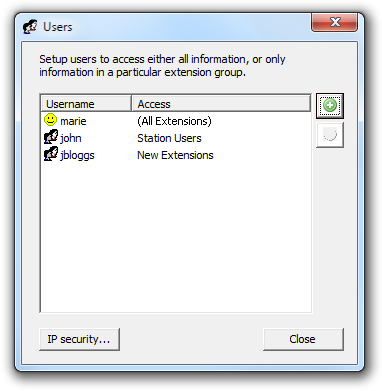
Within the new screen that pops up, set up a user with the username console (all characters in lower case), enter a password, then select (Console Access) from the Extension Group drop-down list. Click on the button to add the console user to the list.
Only one user named console can be setup for Console Access. |
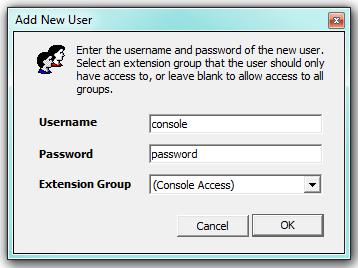
Web Username restrictions
TIM Professional allows you to set up users whose access to the system is restricted to a specific group.
To configure this, access the top-left menu and select View -> Users and passwords. In the Add New User window that appears, enter a username and password for your new user and select the group you want to grant them access, from the Extension Group drop-down list.
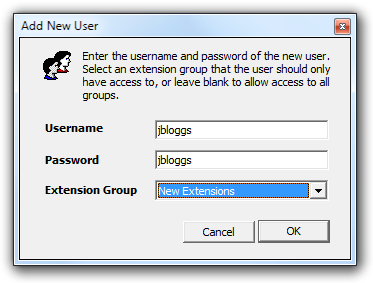
To add a user who may access all extensions, leave the Extension Group drop-down list empty (the default), or select the blank item at the top of the list.
A user who has access to all extension information will be shown in the User List with a ![]() icon, as opposed to a restricted user, a
icon, as opposed to a restricted user, a ![]() symbol.
symbol.